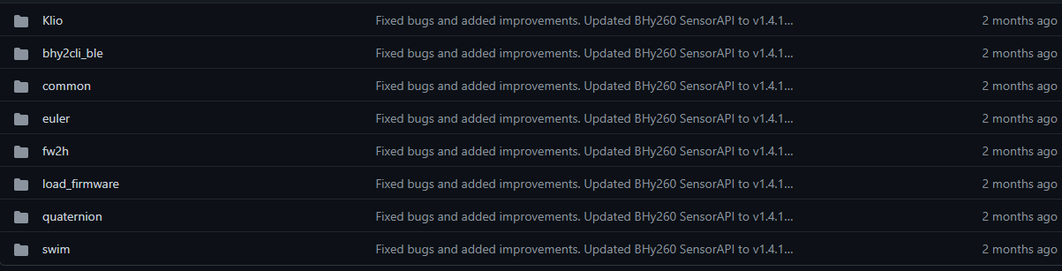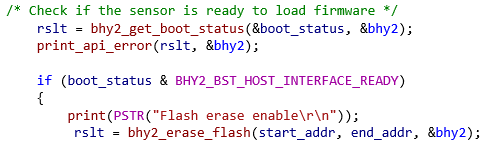- Top Results
- Bosch Sensortec Community
- Discuss
- MEMS sensors forum
- BHI260AP issue
BHI260AP issue
- Subscribe to RSS Feed
- Mark Topic as New
- Mark Topic as Read
- Float this Topic for Current User
- Bookmark
- Subscribe
- Mute
- Printer Friendly Page
BHI260AP issue
- Mark as New
- Bookmark
- Subscribe
- Mute
- Subscribe to RSS Feed
- Permalink
- Report Inappropriate Content
01-17-2023 02:21 AM
Hi, BOSCH
1. To download firmware to BHI260 I understand that there are two kinds.
First, downloading to Flash works fine, but it doesn't run.
Timeout error after booting_from_flash.
No matter how many times I read the register, it is not normal.
2. Second, RAM downloads well, works well, and reads kernel versions well.
What I expect from these problems is, The firmware download routine (because the RAM works well) does not appear to be a problem.
There seems to be a problem with what is written in Flash, or there seems to be a problem with the firmware applied to Flash.
3. Third, if you look at the bhi260 datasheet, it says that when writing firmware on flash, you should write firmware on 0x1F84.
Flash descriptor is written on the first sector of Flash.
The flash descriptor contains information about flash.
It works without it.
Without Flash decipher, it only works in the default SPI mode (slow and operational).
When you apply the flash descriptor, it operates in full operation mode. QSPI is said to be available (because it is set to maximum).
However, there is no mention of this in the relevant example of github. (On the code)
4. The example and related sources you are using were downloaded from https://github.com/BoschSensortec/BHY2-Sensor-API and tested.
5. For your information, I wrote a question using load_firmware in the example folder.
6. I understand files such as Euler and Quaternion among example files, but what is 'Klio' file?
Currently, the development board used for the BHI260 shuttle is not using the one provided.
If the source of the development board is provided separately, I would like to receive it.
One more thing, if you look at all the applications in the example, after booting up, you can see that.
Like this, the contents of unconditionally erasing and writing flash are all the same.
Normally, I only need to use it once for flash.
I don't understand why the example source is configured this way.
- Mark as New
- Bookmark
- Subscribe
- Mute
- Subscribe to RSS Feed
- Permalink
- Report Inappropriate Content
02-02-2023 01:27 AM
Thanks, BSTRobin
Based on the data you sent me, I checked that it works well when I did it again.
However, if you look at the datasheet in the Flash descriptor section below, you need to fill out the information, but I don't understand this part. To use QSPI, you need to use the Flash descriptor part, is there any related example code or data?
It's not detailed in Datasheet.
3. Third, if you look at the bhi260 datasheet, it says that when writing
firmware on flash, you should write firmware on 0x1F84.
Flash descriptor is written on the first sector of Flash.
The flash descriptor contains information about flash.
It works without it.
Without Flash decipher, it only works in the default SPI mode (slow and
operational).
When you apply the flash descriptor, it operates in full operation mode.
QSPI is said to be available (because it is set to maximum).
However, there is no mention of this in the relevant example of github. (
On the code)
- Mark as New
- Bookmark
- Subscribe
- Mute
- Subscribe to RSS Feed
- Permalink
- Report Inappropriate Content
02-10-2023 08:50 AM
Hi mgchoi,
If you only load firmware on the host MCU, you don't need to care about Flash descriptor. Because the operation of reading and writing Flash is implemented in the firmware, that is, the SDK of BHI260AP(development environment for generating firmware) contains Flash operations, including Flash descriptor.
- « Previous
-
- 1
- 2
- Next »
Still looking for something?
- Top Results