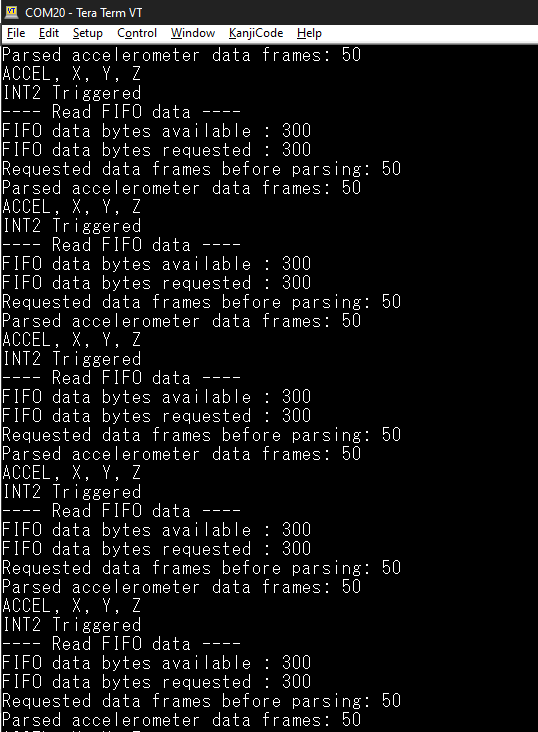- Top Results
- Bosch Sensortec Community
- Discuss
- MEMS sensors forum
- BMA456 sends multiple fifo interrupt (BMA4_FIFO_WM_INT)
BMA456 sends multiple fifo interrupt (BMA4_FIFO_WM_INT)
- Subscribe to RSS Feed
- Mark Topic as New
- Mark Topic as Read
- Float this Topic for Current User
- Bookmark
- Subscribe
- Mute
- Printer Friendly Page
- Mark as New
- Bookmark
- Subscribe
- Mute
- Subscribe to RSS Feed
- Permalink
- Report Inappropriate Content
03-06-2023 10:31 AM - edited 03-06-2023 10:34 AM
Refer sample code (bma456an_examples/fifo_watermark_headerless_mode/)
BMA456-Sensor-API/fifo_watermark_headerless_mode.c at master · boschsensortec/BMA456-Sensor-API · Gi...
I use the below setting to enable the BMA456 fifo interrupt:
// Set Accel Config (0x40)
bma456_cfg.bandwidth = BMA4_ACCEL_NORMAL_AVG4;
bma456_cfg.odr = BMA4_OUTPUT_DATA_RATE_50HZ;
bma456_cfg.perf_mode = BMA4_CONTINUOUS_MODE;
bma456_cfg.range = BMA4_ACCEL_RANGE_2G;
rslt = bma4_set_accel_config(&bma456_cfg, &bma456_dev);
// Enable the accelerometer
rslt = bma4_set_accel_enable(BMA4_ENABLE, &bma456_dev);
//Clear FIFO configuration register
rslt = bma4_set_fifo_config(BMA4_FIFO_HEADER ,BMA4_DISABLE, &bma456_dev);
// Configure Interrupts
struct bma4_int_pin_config int_pin_config;
int_pin_config.edge_ctrl = BMA4_LEVEL_TRIGGER;
int_pin_config.input_en = BMA4_INPUT_DISABLE;
int_pin_config.lvl = BMA4_ACTIVE_HIGH;
int_pin_config.od = BMA4_PUSH_PULL;
int_pin_config.output_en = BMA4_OUTPUT_ENABLE;
bma4_set_int_pin_config(&int_pin_config, BMA4_INTR1_MAP, &bma456_dev);
// Map INT1 Interrupt to FIFO_WM_INT
rslt = bma4_map_interrupt(BMA4_INTR1_MAP, BMA4_FIFO_WM_INT, BMA4_ENABLE, &bma456_dev);
//SET watermark
rslt = bma4_set_fifo_wm(BMA_FIFO_WATERMARK, &bma456_dev);
// Enable the accelerometer FIFO
rslt = bma4_set_fifo_config(BMA4_FIFO_ACCEL, BMA4_ENABLE, &bma456_dev);
When my device receives interrupt, it will read the int_status and the fifo buffer frame. I suppose the interrupt is received 50 samples (300 bytes) every 1 second (due to the ODR is set to 50Hz). But the log shows the device receives 2 interrupts:
- 1st interrupt: status is 0200 (fwm_int)
- 2nd interrupt: statis is 0000
I also check interrupt regster:
0x53: 0A
0x54: 00
0x58: 02
== log ==
[06/03/23 - 17:19:54:819] BMA__IRQ
[06/03/23 - 17:19:54:822] int_status: 0200
[06/03/23 - 17:19:54:839] FIFO data bytes available : 300
[06/03/23 - 17:19:54:872] Parsed accelerometer data frames: length = 50
[06/03/23 - 17:19:54:886] BMA__IRQ
[06/03/23 - 17:19:54:886] int_status: 0000
[06/03/23 - 17:19:54:894] FIFO data bytes available : 24
[06/03/23 - 17:19:54:919] Parsed accelerometer data frames: length = 4
[06/03/23 - 17:19:55:880] BMA__IRQ
[06/03/23 - 17:19:55:886] int_status: 0200
[06/03/23 - 17:19:55:899] FIFO data bytes available : 300
[06/03/23 - 17:19:55:936] Parsed accelerometer data frames: length = 50
[06/03/23 - 17:19:55:949] BMA__IRQ
[06/03/23 - 17:19:55:949] int_status: 0000
[06/03/23 - 17:19:55:956] FIFO data bytes available : 24
[06/03/23 - 17:19:55:980] Parsed accelerometer data frames: length = 4
May you kindly help to check the code flow and the log, provide us the possible reason why there is another interrupt (0000)? Is there any method to avoid it? Thanks
Solved! Go to Solution.
- Mark as New
- Bookmark
- Subscribe
- Mute
- Subscribe to RSS Feed
- Permalink
- Report Inappropriate Content
03-08-2023 04:23 AM
- Mark as New
- Bookmark
- Subscribe
- Mute
- Subscribe to RSS Feed
- Permalink
- Report Inappropriate Content
03-10-2023 07:17 AM
Thanks for the example code and the information. After checking the code, the configuration and flow are the same but I still see these irq. It may be the HW issue and I now test with HW guys. Once we have any furthur anslysis, I will update the information.
- Mark as New
- Bookmark
- Subscribe
- Mute
- Subscribe to RSS Feed
- Permalink
- Report Inappropriate Content
03-15-2023 10:52 AM
Hi david_cy_kao,
Ok. Interrupt function on host side also should be checked.
- Mark as New
- Bookmark
- Subscribe
- Mute
- Subscribe to RSS Feed
- Permalink
- Report Inappropriate Content
03-21-2023 09:59 PM
Hi we are having the same issue.
We set the watermark samples to 100. First fifo interrupt we read 100 samples but then 10 millisec later we get another interrupt with only a few samples.
It should not be happening so fast. We are using example code from bma456.
Still looking for something?
- Top Results