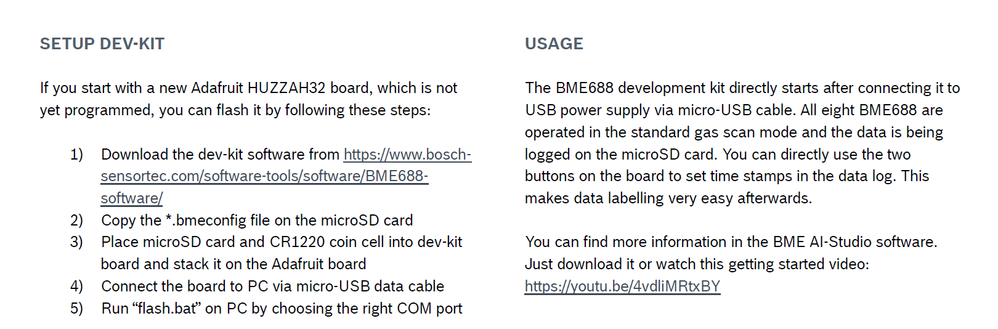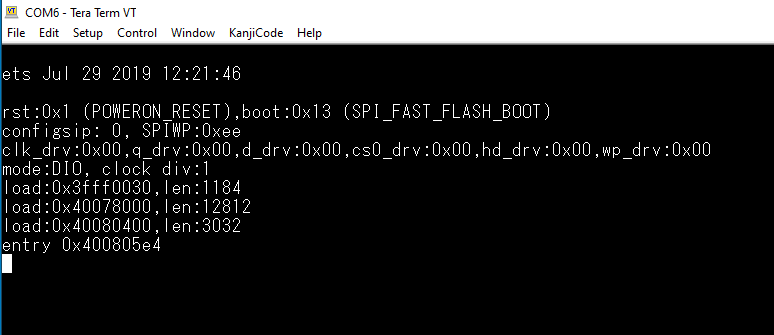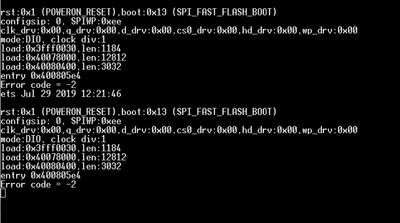- Top Results
- Bosch Sensortec Community
- Discuss
- MEMS sensors forum
- BME 688 not reading data
BME 688 not reading data
- Subscribe to RSS Feed
- Mark Topic as New
- Mark Topic as Read
- Float this Topic for Current User
- Bookmark
- Subscribe
- Mute
- Printer Friendly Page
BME 688 not reading data
- Mark as New
- Bookmark
- Subscribe
- Mute
- Subscribe to RSS Feed
- Permalink
- Report Inappropriate Content
05-30-2023 04:40 PM
Hi,
I followed all the steps from the BME 688 development kit but unfortunetly after connecting the board to power with usb the red light keeps flashing fast, and pressed the button for gas reading but after a while when I put the SD card into the PC the only files there are the configuration files and there is no data read from sensor. I have installed all 3 softwares from the website as well :
- BME688 Dev kit Software (v.1.5.0)
- BME688 Dev Android App (v.1.1.3)
- AI studio (v1.6..0
It will be great if you can let me know what we can do to try to get some data ?
Thanks
Rgeards,
Neeka Garoosi
- Mark as New
- Bookmark
- Subscribe
- Mute
- Subscribe to RSS Feed
- Permalink
- Report Inappropriate Content
05-31-2023 03:10 AM
Hi ZoneNetworks,
1. Ensure you setup dev-kit successfully.
2. Connect board to PC via USB cable, open COM port and see the print information. Sometimes the SD card may not be inserted properly, causing it to not work properly.
- Mark as New
- Bookmark
- Subscribe
- Mute
- Subscribe to RSS Feed
- Permalink
- Report Inappropriate Content
05-31-2023 05:59 PM
- i have tried to use different sd cards, and i have 2 x boards but same issue as before.
- led was blinking 5 times then stop
- after flash it is blinking every 1 second
- i have but the config file but no data is being recorded.
- Mark as New
- Bookmark
- Subscribe
- Mute
- Subscribe to RSS Feed
- Permalink
- Report Inappropriate Content
06-01-2023 03:58 AM
Hi Mitesh ,
You can refer previous comment connect board to PC via USB cable, open COM port and see the print information.
- Mark as New
- Bookmark
- Subscribe
- Mute
- Subscribe to RSS Feed
- Permalink
- Report Inappropriate Content
06-01-2023 05:00 PM - edited 06-02-2023 07:15 AM
i used the BME688_Development_Kit _Software _v2.0.9 0 =
yep done that i get error code -2
Still looking for something?
- Top Results