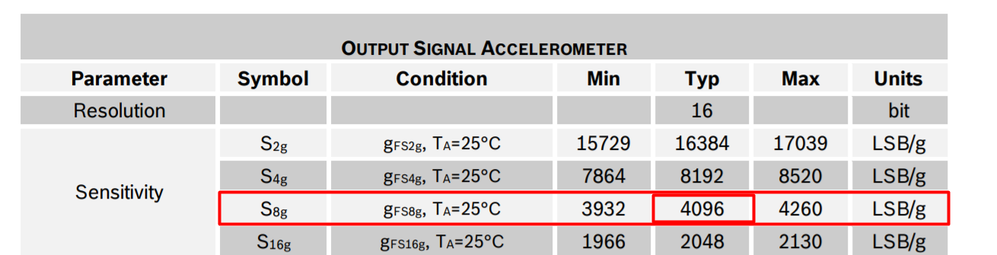- Top Results
- Bosch Sensortec Community
- Discuss
- MEMS sensors forum
- Re: BMI160 converting data with resolution
BMI160 converting data with resolution
- Subscribe to RSS Feed
- Mark Topic as New
- Mark Topic as Read
- Float this Topic for Current User
- Bookmark
- Subscribe
- Mute
- Printer Friendly Page
- Mark as New
- Bookmark
- Subscribe
- Mute
- Subscribe to RSS Feed
- Permalink
- Report Inappropriate Content
03-09-2020 05:27 PM
Hello
How do I convert the Rawdata of the Gyroscope and the accelerometer into °/s and m/s^2?
Do I need to multiply the raw data with the typ. value of the sensitivity? (LSB/°/s)
How do I know which range I am having in my programme, when I did not set any?
Kind regards
Sophie
Solved! Go to Solution.
- Mark as New
- Bookmark
- Subscribe
- Mute
- Subscribe to RSS Feed
- Permalink
- Report Inappropriate Content
05-01-2020 12:02 AM - edited 05-01-2020 12:03 AM
Ok, there is a small error in the formula of @shellywang . In this line "Example: Range = +/-8G, then sensitivity = (2^15)/8 * 9.8 (LSB/m/s^2)" he accidentally put the 9.8
Let me give a more clear and detailed approach.
In order to convert from LSB to m/s^2 or degrees per second you just need to apply the direct rule of 3 (elementary maths).
Let's take the example of the accelerometer. The datasheet provides you the information of LSB/g for the ranges 2g , 4g , 8g and 16g. Let's assume that you have set your sensor to measure until 8g range. Looking at the datasheet (pg 08 you can see that for 8g range the sensitivity is 4096 LSB/g. Sensitivity is the number of LSB per g where 1g = 9.81m/s^2
Following what @shellywang said sensitivity = (2^15)/range = (2^15) /8 = 4096 -> you see? This is exactly what the datasheet sais for the 8g range
Ok, now you want to convert LSBs to m/s^2. You know that 4096 LSBs are equal to 1g = 9.81m/s^2 (when you have set 8g range. If you set 2g range then 16384 LSBs are 1g). The only thing that you have to apply is the direct rule of three. Let's denote X the returning value from your sensor in LSB and Y the corresponding value in m/s^2 then the formula in order to find Y is:
Y = (9.81X) / 4096 or Y = (9.81X) / sensitivity or Y = (8*9.81*X) / (2^15)
Hope this helps
Nick
- Mark as New
- Bookmark
- Subscribe
- Mute
- Subscribe to RSS Feed
- Permalink
- Report Inappropriate Content
05-01-2020 05:30 PM
Thank you very much, Nick. The 9,8 in shelly's answer irritaed me. Now everthyng's clear 🙂
- Mark as New
- Bookmark
- Subscribe
- Mute
- Subscribe to RSS Feed
- Permalink
- Report Inappropriate Content
11-30-2020 03:36 PM
Hi @shellywang,
I am using BMI160 and after converting the data, I get wrong values. I followed the explaination you provided above.
Could you please review my other post about this topic where I got different answers?
Many Thanks
Katie
Link to my post: https://community.bosch-sensortec.com/t5/MEMS-sensors-forum/BMI160-Accelerometer-Range/m-p/18751/hig...
- « Previous
-
- 1
- 2
- Next »
Still looking for something?
- Top Results