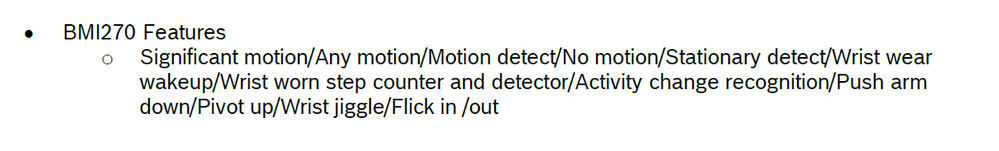- Top Results
- Bosch Sensortec Community
- Discuss
- MEMS sensors forum
- Re: BMI270 Initialization
BMI270 Initialization
- Subscribe to RSS Feed
- Mark Topic as New
- Mark Topic as Read
- Float this Topic for Current User
- Bookmark
- Subscribe
- Mute
- Printer Friendly Page
- Mark as New
- Bookmark
- Subscribe
- Mute
- Subscribe to RSS Feed
- Permalink
- Report Inappropriate Content
01-14-2021 03:35 AM
Paragraph 4.4 of the BMI270 Data Sheet outlines Power on Reset and Device Initialization. Fourth bullet says that a configuration file needs to be loaded into the device using "burst write". Questions: what is in the configuration file and is it really needed to make the device operate? What happens if I don't load it into the device? What is "burst write" command and is that supported as a python command? Where is it documented?
Solved! Go to Solution.
- Mark as New
- Bookmark
- Subscribe
- Mute
- Subscribe to RSS Feed
- Permalink
- Report Inappropriate Content
01-14-2021 03:56 AM
Hello Swingpro,
BMI270 had many features supported by internal algorithm, so it needed to load the configuration file to support these features.
Bmi270 supports writing configuration files through the SPI or I2C interface of the host, and supports the operation of burst write on the host side, such as SPI burst write.
You could check if your host platform could support burst write.
- Mark as New
- Bookmark
- Subscribe
- Mute
- Subscribe to RSS Feed
- Permalink
- Report Inappropriate Content
01-14-2021 04:40 AM
Hello Swingpro,
I'm gonna explain what burst write little bit.
There is our exampel code in github
https://github.com/BoschSensortec/BMI270-Sensor-API/tree/master/examples/bmi270/
And, burst write means SPI or I2C multiple write function.
Please let me know if you have more questions.
Thank you.
- Mark as New
- Bookmark
- Subscribe
- Mute
- Subscribe to RSS Feed
- Permalink
- Report Inappropriate Content
04-08-2021 02:09 AM
If I just want to read Accelerometer data from the respective registers or via the FIFO do I really need to use the initalization file?
- Mark as New
- Bookmark
- Subscribe
- Mute
- Subscribe to RSS Feed
- Permalink
- Report Inappropriate Content
04-08-2021 11:18 PM
Hello,
You can read accel data from register without config file initialization.
Thanks,
Still looking for something?
- Top Results