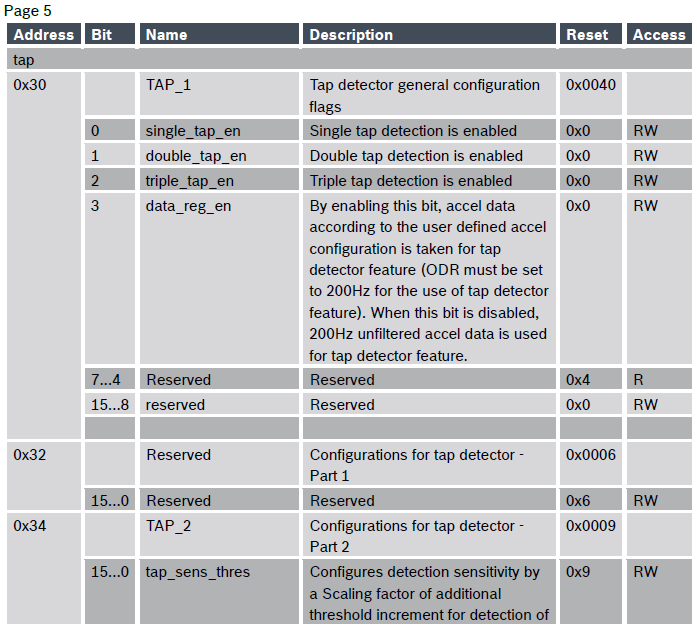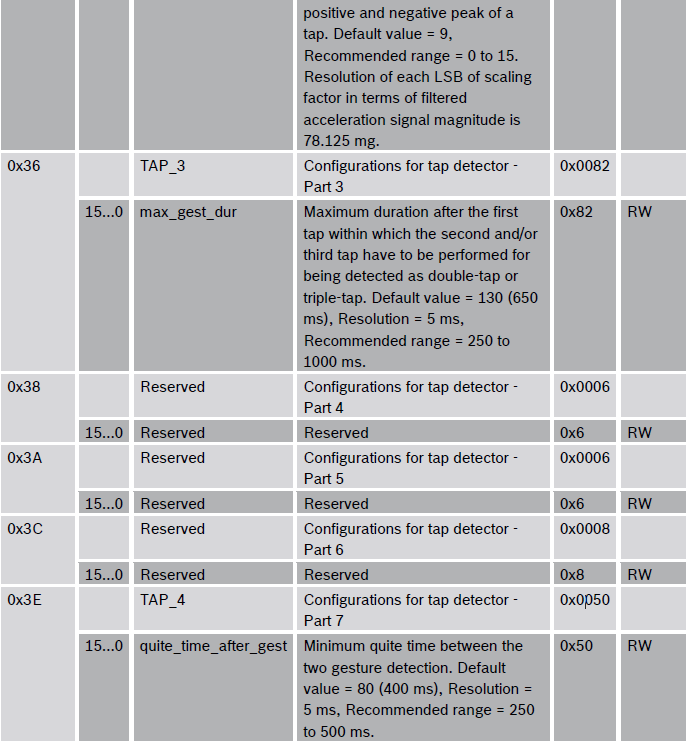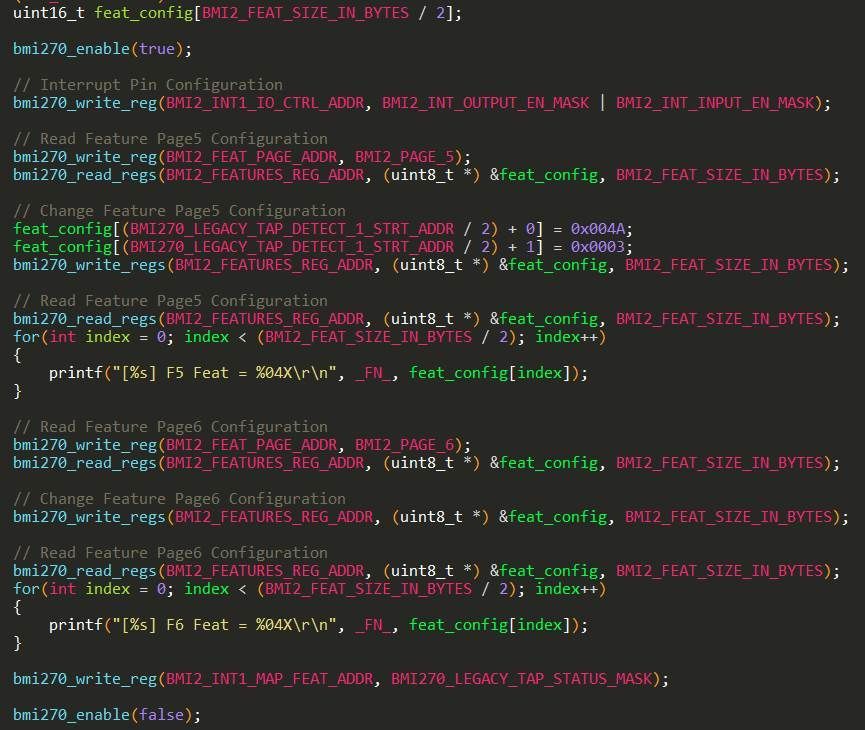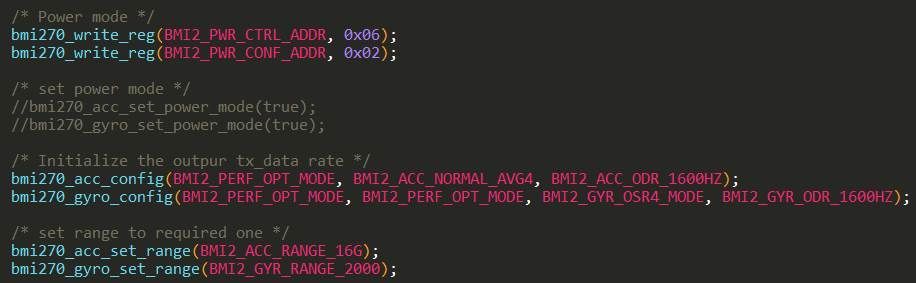- Top Results
- Bosch Sensortec Community
- Discuss
- MEMS sensors forum
- BMI270 (Wrist wear wakeup & Wrist gesture featrue)
BMI270 (Wrist wear wakeup & Wrist gesture featrue)
- Subscribe to RSS Feed
- Mark Topic as New
- Mark Topic as Read
- Float this Topic for Current User
- Bookmark
- Subscribe
- Mute
- Printer Friendly Page
BMI270 (Wrist wear wakeup & Wrist gesture featrue)
- Mark as New
- Bookmark
- Subscribe
- Mute
- Subscribe to RSS Feed
- Permalink
- Report Inappropriate Content
03-22-2023 08:50 AM
Hi, BOSCH
When you turn your hand with your watch on
I set the screen to work using Wrist wear wake up and Wrist gesture featrue.
We are using Wrist wear wake up and Wrist gesture featrue, and each setting value is as follows.
1. Wrist wear wakeup
① min_angle_focus = 1024;
② min_angle_nonfocus = 1856;
③ max_tilt_lr = 1024;
④ max_tilt_ll = 700;
⑤ max_tilt_pd = 179;
⑥ max_tilt_pu = 1978;
2. Wrist gesture
① wearable_arm = BMI2_ARM_LEFT;
② max_duration = 150;
When set to the above value
The screen lights up, but it comes in a little slower. I'm slow to react
How can I set it to speed up the lighting on the screen?
- Mark as New
- Bookmark
- Subscribe
- Mute
- Subscribe to RSS Feed
- Permalink
- Report Inappropriate Content
03-22-2023 09:22 AM
Hi mgchoi,
It is recommended that you use the default parameter configuration first, with a minimum of 50 Hz ODR.
- Mark as New
- Bookmark
- Subscribe
- Mute
- Subscribe to RSS Feed
- Permalink
- Report Inappropriate Content
03-22-2023 11:16 AM
Thank you for your answer.
Should I do parameter configuration with 50Hz ODR first and then proceed with that method?
- Mark as New
- Bookmark
- Subscribe
- Mute
- Subscribe to RSS Feed
- Permalink
- Report Inappropriate Content
03-27-2023 06:05 AM
Hi mgchoi,
Set ODR to 50 Hz and run rist wear wakeup & Wrist gesture featrue with default parameter configuration, you can start your test.
The default configuration parameters had considered the requirements of most wearable devices.
You can modify the configuration parameters according to your application requirements if you need.
- Mark as New
- Bookmark
- Subscribe
- Mute
- Subscribe to RSS Feed
- Permalink
- Report Inappropriate Content
03-28-2023 01:59 AM - edited 03-28-2023 02:00 AM
Hi, BOSCH
We are testing above 50Hz and we have one more problem.
I am inquiring because the double tap is not working.
1. Config file uses Legacy file.
2. Set as below by referring to the contents of the application note.
The result is set.
Features Page 5
F5 function = 0042 (using double_tap_en & data_reg_en)
F5 features = 0003 (extended 9 to 3)
F5 Features = 0009
F5 Features = 0082
F5 Features = 0006
F5 Features = 0006
F5 Features = 0008
F5 Features = 0050
Feature Page 6 (Page Contents)
F6 Features = 0000
F6 Function = 044C
F6 Features = 0002
F6 Features = 0003
F6 Features = 0000
F6 Features = 0000
F6 Features = 0000
F6 Features = 0000
The setup code is as follows.
Is there a missing part or a setting value that needs to be changed?
Still looking for something?
- Top Results