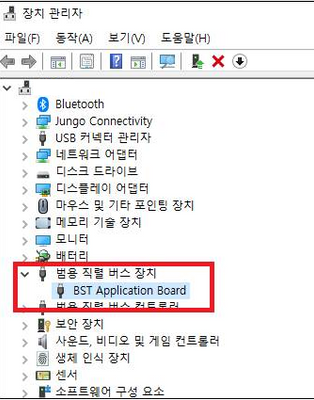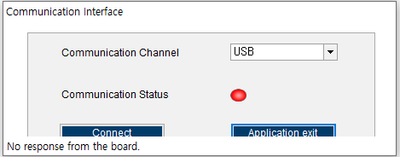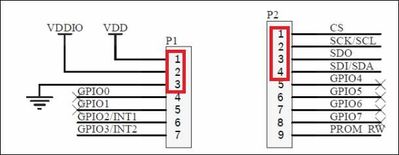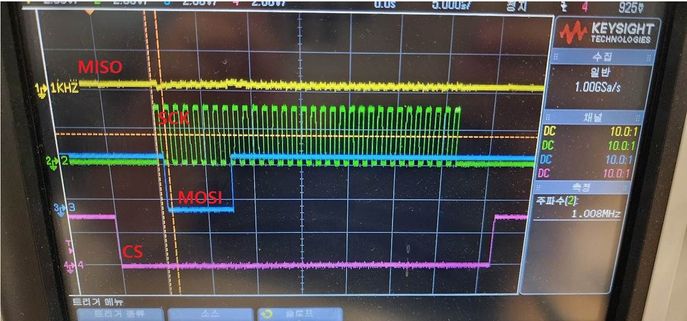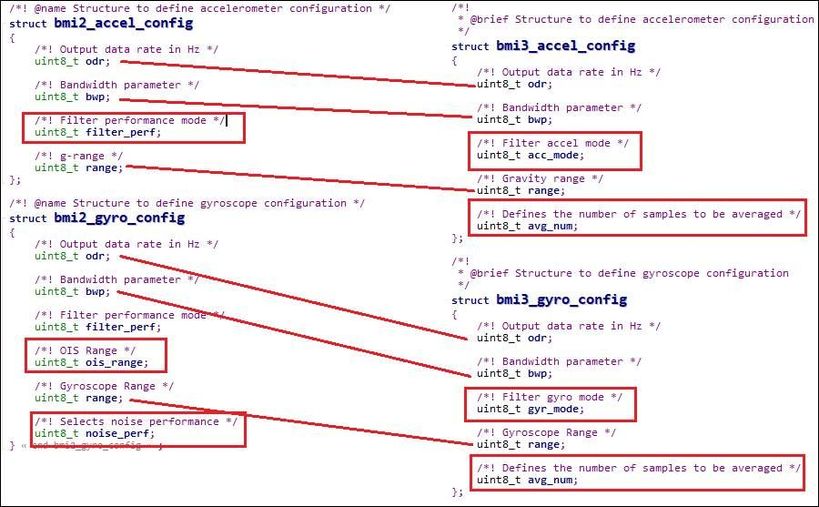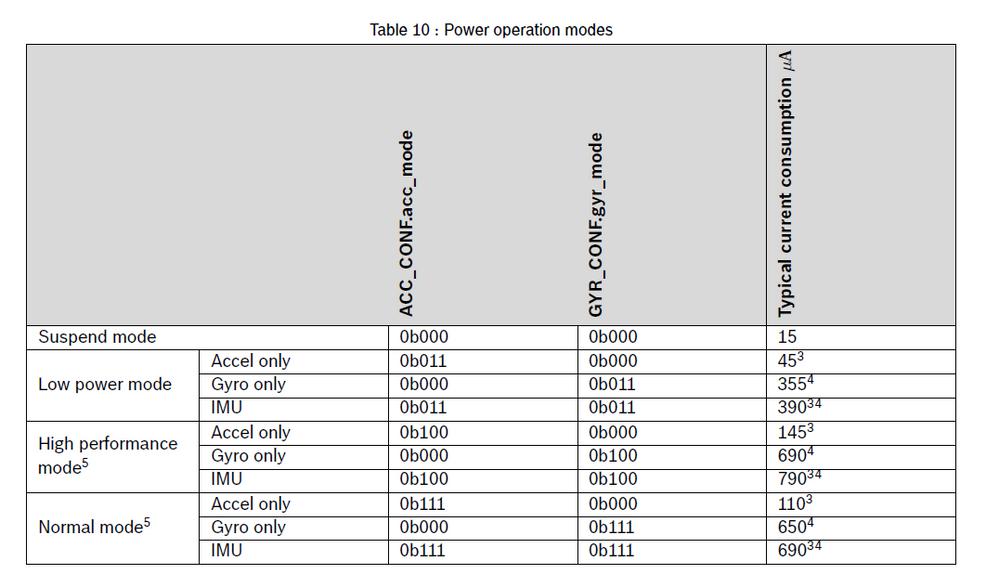- Top Results
- Bosch Sensortec Community
- Discuss
- MEMS sensors forum
- BMI323 EV, Shuttle Board Disconnect
BMI323 EV, Shuttle Board Disconnect
- Subscribe to RSS Feed
- Mark Topic as New
- Mark Topic as Read
- Float this Topic for Current User
- Bookmark
- Subscribe
- Mute
- Printer Friendly Page
BMI323 EV, Shuttle Board Disconnect
- Mark as New
- Bookmark
- Subscribe
- Mute
- Subscribe to RSS Feed
- Permalink
- Report Inappropriate Content
06-02-2023 03:43 AM
Hi, BOSCH
I connected the EVBoard as below to operate, but the program cannot connect.
1. EVBoard USB Connect
2. Device Manager driver recognition
3. Development Desktop 2.0 Start
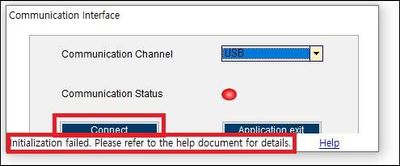
The EVBoard does not work as above.
Also, the program is not able to connect.
Below is the SPI communication status with our Main MCU.
1. Board connection, based on the right circuit diagram, the left 3 pin is connected to power and the right 4 pin is connected to SPI 4Wire.
2. SPI Interface (Dev ID Read)
As shown above, SPI communication has successfully sent commands, but there is no response from the actual sensor.
Is there anything we're missing? Or is it broken?
Plz, i need help
- Mark as New
- Bookmark
- Subscribe
- Mute
- Subscribe to RSS Feed
- Permalink
- Report Inappropriate Content
06-02-2023 09:24 AM
Hi mgchoi,
As you couldn't connect applicaiton board 3.0 & BMI323 3.0 shuttle to Development Desktop 2.0 successfully, it seems that your BMI323 3.0 shuttle was not burned with shuttle ID. Usually, shuttle ID will be burned during production. Can we know where you purchased the shuttle board?
See it from your waveform, you set SPI CPOL = 0, what is CPHA value you set?
BMI323 SPI communition support "CPOL = 0, CPHA = 0" or "CPOL =1, CPHA = 1".
- Mark as New
- Bookmark
- Subscribe
- Mute
- Subscribe to RSS Feed
- Permalink
- Report Inappropriate Content
06-05-2023 05:41 AM
The above part was solved after changing Shuttle.
I just have a few questions.
There is a big difference between the BMI270 and BMI323 code values
1. bmi270_set_sensor_config function.
- Bmi323 has a slightly different setting, but for other parts
Matching?
- What is the missing value? Is there a replacement value?
2. bmi2_set_adv_power_save function
- Power save related function not found for bmi323.
- Is there a function that replaces it?
- Mark as New
- Bookmark
- Subscribe
- Mute
- Subscribe to RSS Feed
- Permalink
- Report Inappropriate Content
07-05-2023 11:47 AM
Hi mgchoi,
1.You can find it how to configure BMI323 parameters in Github example code https://github.com/boschsensortec/BMI323-Sensor-API/tree/main/examples, or find the description in data sheet;
2.bmi2_set_adv_power_save was not the interface for BMI322, you need to use BMI323 sensor API. For BMI323, Please refer to the table below to set the power operation mode.
Still looking for something?
- Top Results