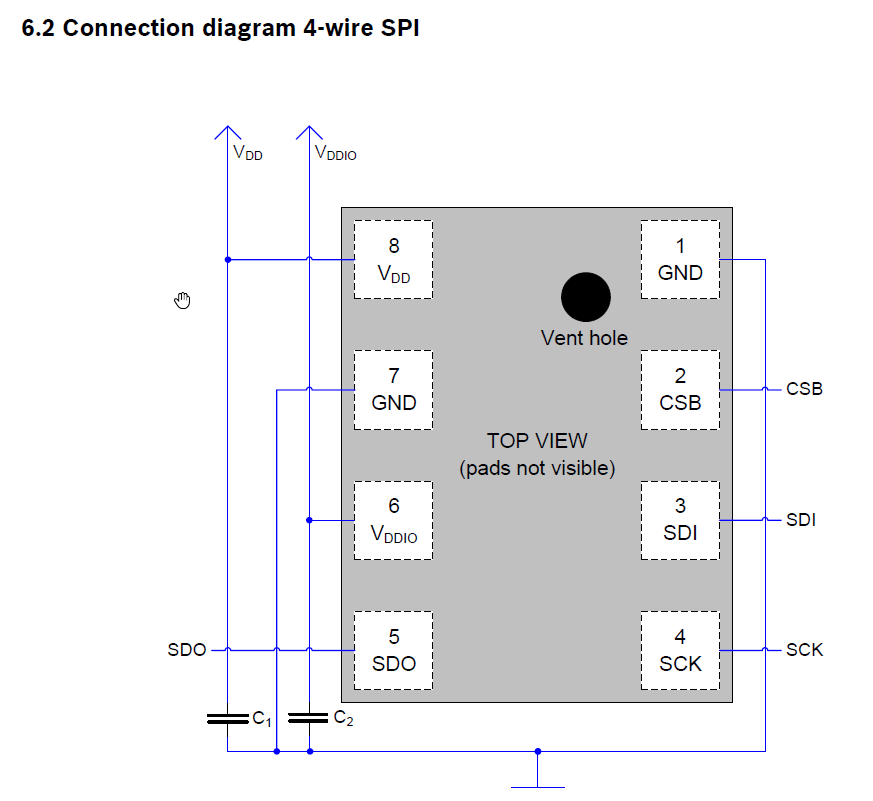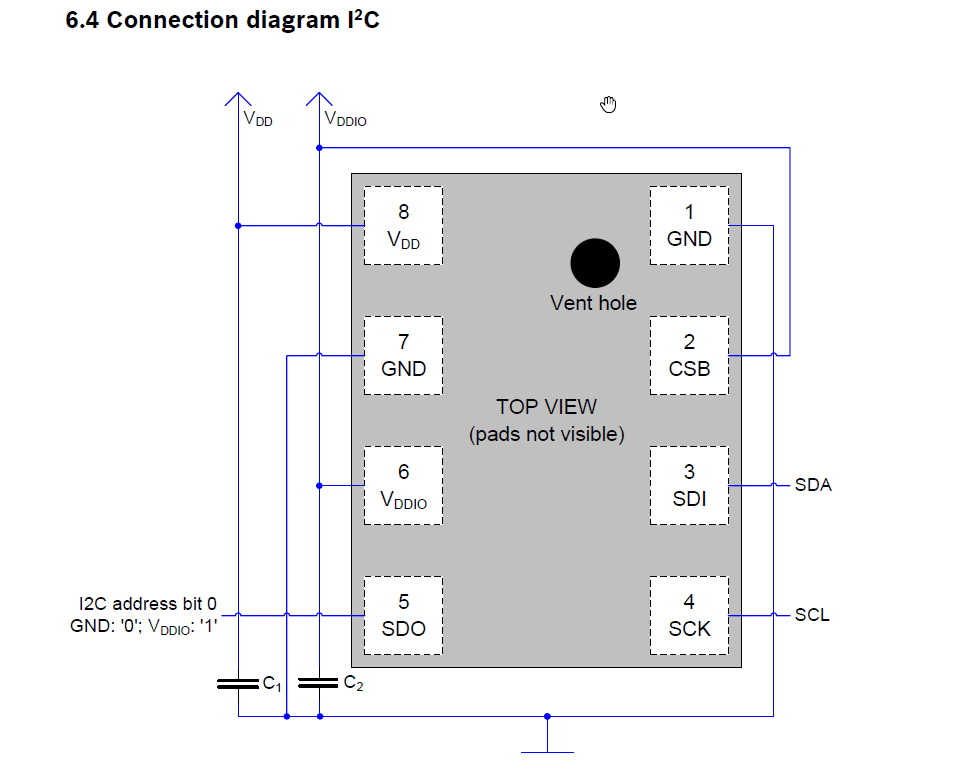- Top Results
- Bosch Sensortec Community
- Discuss
- MEMS sensors forum
- BMP 280 Shuttle Board diagram
BMP 280 Shuttle Board diagram
- Subscribe to RSS Feed
- Mark Topic as New
- Mark Topic as Read
- Float this Topic for Current User
- Bookmark
- Subscribe
- Mute
- Printer Friendly Page
BMP 280 Shuttle Board diagram
- Mark as New
- Bookmark
- Subscribe
- Mute
- Subscribe to RSS Feed
- Permalink
- Report Inappropriate Content
11-23-2020 06:59 PM
Looking at the BMP 280 shuttle board electrical layout, it is very difficult
to read the signals in the provided diagram on page 2 of the BMP 280 Shuttle
Board flyer. For example, it looks like three different pins are labelled
SDI: 5, 16, 17, two different pins are labelled SDO: 4, 15, and two different
pins are labelled SCK: 6 and 18!
Can someone please provide the following information?
(a) Which of the 28 pins are used when using the BMP280 shuttle board via
the I2c interface? A list of the signal names and pin number assignments
would be helpful along with noting the required input pin settings to
indicate use of the I2C interface.
(b) Which of the 28 pins are used when using the BMP280 shuttle board via
the SPI interface? A list of the signal names and pin number assignments
would be helpful along with noting the required input pin settings to
indicate use of the SPI interface.
(c) Why are there multiple pins labelled with the same signal name?
- Mark as New
- Bookmark
- Subscribe
- Mute
- Subscribe to RSS Feed
- Permalink
- Report Inappropriate Content
11-24-2020 01:47 AM
Hello HelloALL,
Shuttle board was designed to work with application board. Application board introduction, you could refer:
In the hardware design of application board and shuttle board, application board can choose to use SPI or I2C to communicate with shuttle board.
If you use shuttle board and application board, HW connection was ready whether you use SPI or I2C.
If you use shuttle board and other host HW board, actually you only need to care the following schematic from BMP280 data sheet. BMP280 8 pins were connected to 28 pins header, you could connect these pins to host HW board and start your SPI or I2C access.
- Mark as New
- Bookmark
- Subscribe
- Mute
- Subscribe to RSS Feed
- Permalink
- Report Inappropriate Content
11-24-2020 02:07 AM
Hello,
Here is my answer.
Number is pin based on shuttle board.
(a) 1 - VCC, 2- VCCIO ( okay connect to 1), 3 - GND, 18 - I2C clock, 17 - I2C data 4 - GND, 7 - VCC.
You can also check BMP280 datasheet in page 35.
(b) 1 - VCC, 2- VCCIO ( okay connect to 1), 3 - GND, 4- MISO, 5- MOSI, 6- CLK, 7- CSB pin from MCU ( Chip select )
(c) Shuttle board is our reference board, so all devices are compatible with shuttle board design.
That's why shuttle board has plenty of pins.And also we connect to shuttle board several pins from one chip set pin because of customer preference 🙂
Thanks,
Still looking for something?
- Top Results