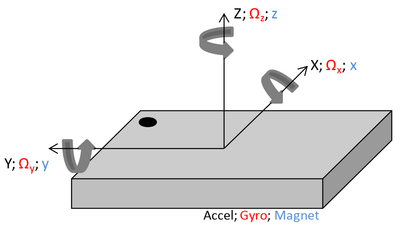- Top Results
- Bosch Sensortec Community
- Discuss
- MEMS sensors forum
- Re: BNO055 How to use Euler angles
BNO055 How to use Euler angles
- Subscribe to RSS Feed
- Mark Topic as New
- Mark Topic as Read
- Float this Topic for Current User
- Bookmark
- Subscribe
- Mute
- Printer Friendly Page
- Mark as New
- Bookmark
- Subscribe
- Mute
- Subscribe to RSS Feed
- Permalink
- Report Inappropriate Content
08-24-2021 12:05 AM
Hi all,
I'm using BNO055 to get Euler angles roll and pitch (angles are less 30 degrees, so not quaternions). After turning on the power of the sensor, I reset sensor and select the IMU mode, no more settings are performed. In the manual, I did not find a detailed description of the use of the Euler angles of this sensor, so I ask you to help with the following questions:
1) What angle (roll, pitch, heading) which axis corresponds on the image of the default coordinate system (section 3.4 of the manual).
2) What is the default direction of rotation for each axis? The one indicated by the arrows in the image?
3) What is the default Fusion data output format (Android or Windows) on power-up and reset? The manual seems to be a contradiction: in table 4.2 (Register Map Page) the default value 0x80 is specified for the UNIT_SEL register, i.e. ORI_Android_Windows bit is equal to 1. Meanwhile, in item 4.3.60, this bit is set to 0 (after Reset).
4) What is the order of the rotations? And do I need to rotate the axes of rotation when turning?
Solved! Go to Solution.
- Mark as New
- Bookmark
- Subscribe
- Mute
- Subscribe to RSS Feed
- Permalink
- Report Inappropriate Content
11-01-2021 03:18 AM
Since there was no further feedback, we close this topic first. You could update feedback in the future if you have.
- Mark as New
- Bookmark
- Subscribe
- Mute
- Subscribe to RSS Feed
- Permalink
- Report Inappropriate Content
02-04-2022 12:58 PM
Hello, BSTRobin,
Thanks for your reply. We tilted the sensor in different directions, and got the following:
1) The value of the pitch angle increased when we tilted the Y-axis up (i.e. rotated the sensor around the X-axis counterclockwise). This matches the description of the "android" orientation in the manual, page 30 ("turning clockwise decreases values"). But earlier you wrote that "Default setting is windows orientation" (i.e., according to manual, "turning clockwise increases values").
2) The value of the roll angle decreased when we tilted the X-axis up (i.e. rotated the sensor around the Y-axis clockwise). This doesn't match your post above that "when the x axis nose up, the roll angle increases".
- Mark as New
- Bookmark
- Subscribe
- Mute
- Subscribe to RSS Feed
- Permalink
- Report Inappropriate Content
02-15-2022 03:44 AM
Hello insight,
Sorry, correct previous reply "3.Default setting is windows orientation. Haven't find contradiction, please refer the following picture from data sheet:".
Bit 7 of UNIT_SEL_0x3B value is 1, so the default setting is Andoird orientation.
- « Previous
-
- 1
- 2
- Next »
Still looking for something?
- Top Results