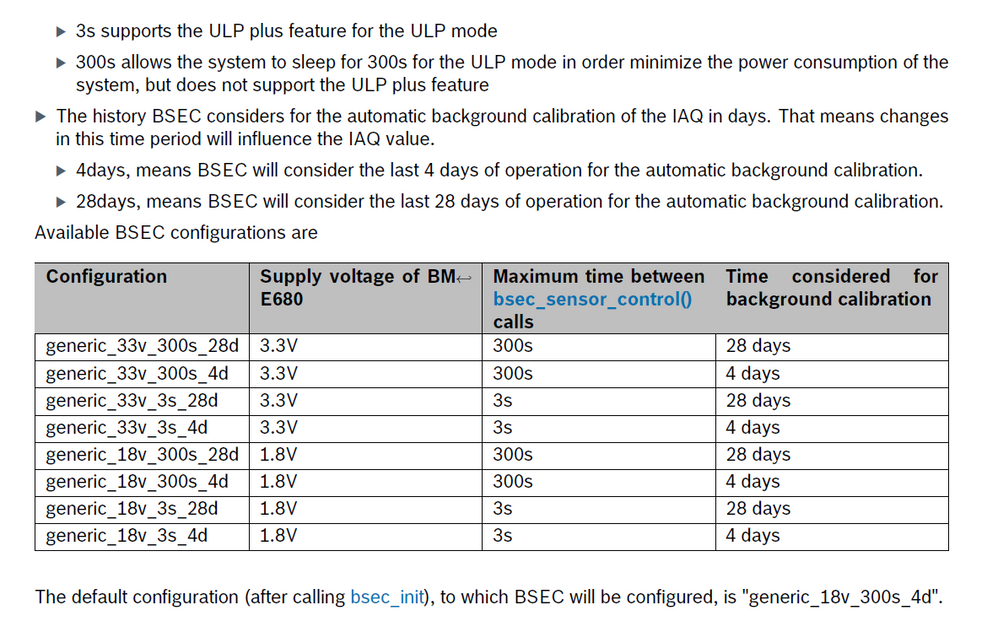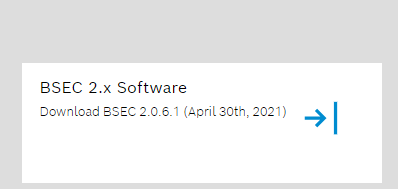- Top Results
- Bosch Sensortec Community
- Discuss
- MEMS sensors forum
- Can't change heater profil of BME688
Can't change heater profil of BME688
- Subscribe to RSS Feed
- Mark Topic as New
- Mark Topic as Read
- Float this Topic for Current User
- Bookmark
- Subscribe
- Mute
- Printer Friendly Page
- Mark as New
- Bookmark
- Subscribe
- Mute
- Subscribe to RSS Feed
- Permalink
- Report Inappropriate Content
12-09-2021 07:10 AM - edited 12-09-2021 12:28 PM
Hello,
I'm working with a STM32G070 MCU and the library 2.061 The heater_profil always stays the same, altough I have already change it and restart the whole system. The sensor get the old information from the function bsec_sensor_control.
I took the heater profile from the github parallel example, but in my case the measured temperature is to high. There is a 5 Celcius degree difference between the raw data from parallel mode to the raw data from the forced mode. The forced mode is much nearer to my comparison sensor. Even the compensated temperature has a difference about 2-3 degree to the forced mode.
Do you have any ideas?
Best regards
Solved! Go to Solution.
- Mark as New
- Bookmark
- Subscribe
- Mute
- Subscribe to RSS Feed
- Permalink
- Report Inappropriate Content
02-16-2022 03:46 AM
Hello doppio-R,
To get CO2, IAQ, you need use BSEC library.
If 300 second is long for you, you could choose 3 second for your application.
BSEC 2 download link: https://www.bosch-sensortec.com/software-tools/software/bme688-software/
- Mark as New
- Bookmark
- Subscribe
- Mute
- Subscribe to RSS Feed
- Permalink
- Report Inappropriate Content
03-02-2022 03:32 PM
Thank you. Before our conversation I already saw this table. But even when I change the configuration, the the bsec_bme_seetings.next_call is much higher than 3 seconds. I took the generic 33V_3s_28d file.
This is my Initialization.
_bme68x_status = bsec_init(); // Bsec Library initialization
memset(&_bsec_bme_settings, 0, sizeof(_bsec_bme_settings));
memset(&_output, 0, sizeof(_output));
_step = CONTROL_STEP;
last_meas_index = 0;
_bme68x_status |= setConfig(bsec_config_selectivity);
_bme68x_status |= updateSubscription(BSEC_SAMPLE_RATE_HIGH_PERFORMANCE);
_bme68x_status |= bme68x_init(&_bme68x);
if (_bsec_status < BSEC_OK)
return false;
- Mark as New
- Bookmark
- Subscribe
- Mute
- Subscribe to RSS Feed
- Permalink
- Report Inappropriate Content
03-03-2022 10:15 AM
Hello doppio-R,
For your code, what BSEC version you used, and example code you referred?
- Mark as New
- Bookmark
- Subscribe
- Mute
- Subscribe to RSS Feed
- Permalink
- Report Inappropriate Content
03-11-2022 01:47 PM
- Mark as New
- Bookmark
- Subscribe
- Mute
- Subscribe to RSS Feed
- Permalink
- Report Inappropriate Content
03-22-2022 07:28 AM
Hello doppio-R,
BSEC2 demonstrates Arduino's project. Your code is C code. If you need to run C code on your platform, you can download and use BSEC1.
https://www.bosch-sensortec.com/software-tools/software/bsec/
Still looking for something?
- Top Results