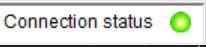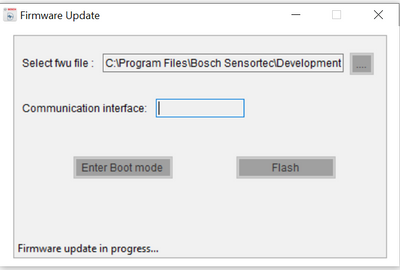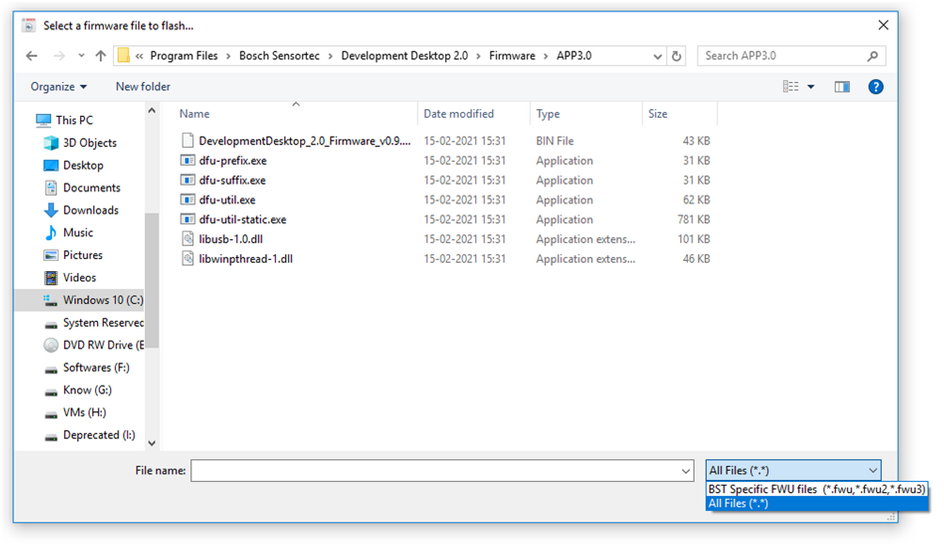- Top Results
- Bosch Sensortec Community
- Discuss
- MEMS sensors forum
- Development Desktop with BME 680 firmware update problem
Development Desktop with BME 680 firmware update problem
- Subscribe to RSS Feed
- Mark Topic as New
- Mark Topic as Read
- Float this Topic for Current User
- Bookmark
- Subscribe
- Mute
- Printer Friendly Page
- Mark as New
- Bookmark
- Subscribe
- Mute
- Subscribe to RSS Feed
- Permalink
- Report Inappropriate Content
01-11-2022 07:01 AM
Hello, I am using the Application Board 3.0 with the BME680 Shuttle Board 3.0. Chapter 3.2 of the BM68x Desktop Development 2.0 user manual says, that I have to upgrade the firmware. I follow the steps of the manual, but It doesn't update. I waited more than 2 hours. The note "firmware update in progress..." is unchanged.
I noticed the following two things (perhaps a notice for my problem):
1. When I start the boot mode the connection "LED" in the lower right corner of the Development desktop window turns from green to red.
2. The communication interface field in the Firmware update window is empty. In the manual there stands USB.
Does someone have an idea for solve my problem. Thank you!
Solved! Go to Solution.
- Mark as New
- Bookmark
- Subscribe
- Mute
- Subscribe to RSS Feed
- Permalink
- Report Inappropriate Content
01-11-2022 08:12 AM
Hello FanDE,
Could you provide a screenshot of your problem?
- Mark as New
- Bookmark
- Subscribe
- Mute
- Subscribe to RSS Feed
- Permalink
- Report Inappropriate Content
01-11-2022 10:39 AM
Hello BSTRobin,
thanks for your fast answer. At the start the "connection-LED" looks like this:
At next I open Settings --> Firmware Upgrade and enter the boot mode like described in the development desktop (blue LED on the pcba). At this time the "connection LED" turns to red. I open the .fwu2-file and click the flash-button:
Now my problem is, that nothing happens for more than 2 hours.
- Mark as New
- Bookmark
- Subscribe
- Mute
- Subscribe to RSS Feed
- Permalink
- Report Inappropriate Content
01-11-2022 06:32 PM
You shouldn't use *.fwu2 file. It's for Application Board 2.0.
Use *.bin file.
Go to C:\Program Files\Bosch Sensortec\Development Desktop 2.0\Firmware\APP3.0 . Choose All File (*) and select DevelopmentDesktop_2.0_Firmware_v0.9.bin
NOTE : Make sure LED glows Blue before doing firmware update. If not, hold T2 button when turning ON Application Board 3.0
- Mark as New
- Bookmark
- Subscribe
- Mute
- Subscribe to RSS Feed
- Permalink
- Report Inappropriate Content
01-12-2022 05:11 AM
Thank you! Now the firmware is updated in ca. 2 seconds.
Does a specific manual for the BME680 combined with the application board 3.0 exist? Or is there just one manual for "both" application boards.
Still looking for something?
- Top Results