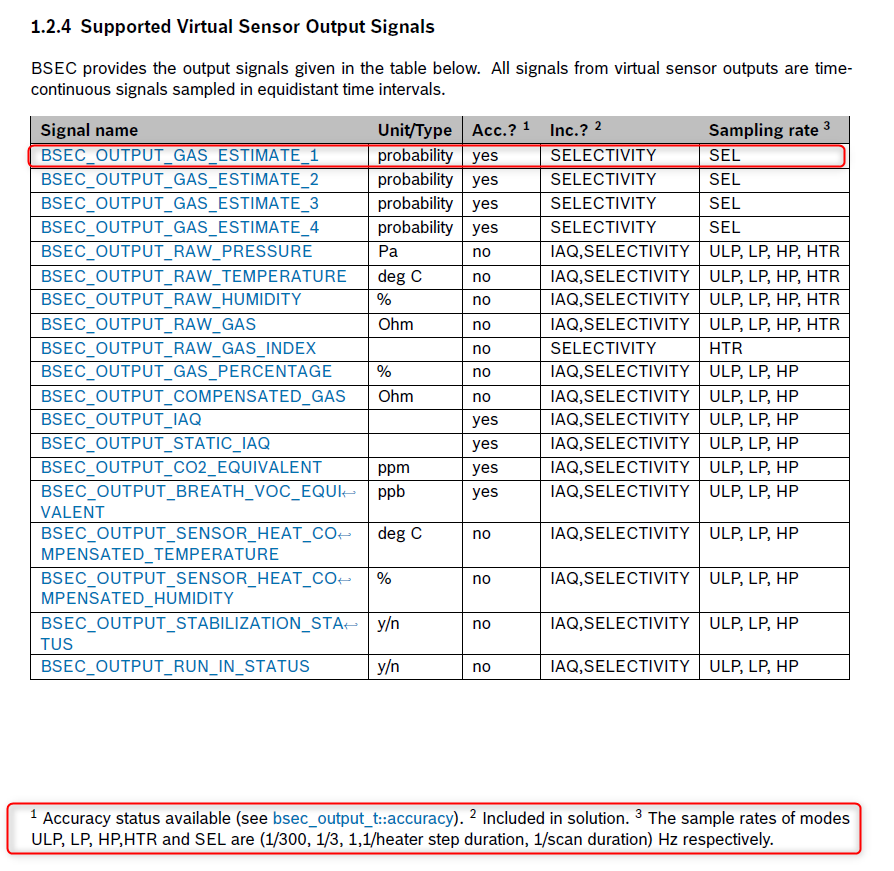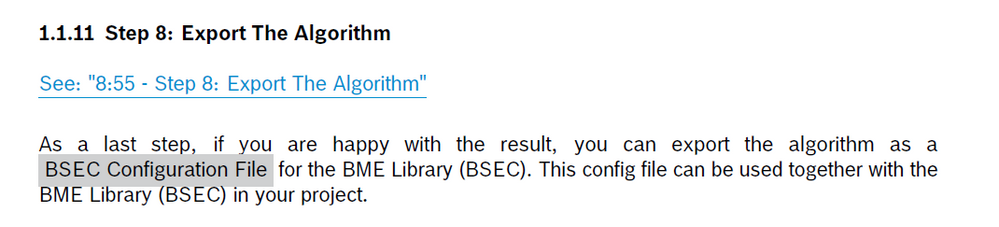- Top Results
- Bosch Sensortec Community
- Discuss
- MEMS sensors forum
- Re: Not able to get Gas Estimate Channel X from BSEC
Not able to get Gas Estimate Channel X from BSEC
- Subscribe to RSS Feed
- Mark Topic as New
- Mark Topic as Read
- Float this Topic for Current User
- Bookmark
- Subscribe
- Mute
- Printer Friendly Page
- Mark as New
- Bookmark
- Subscribe
- Mute
- Subscribe to RSS Feed
- Permalink
- Report Inappropriate Content
06-20-2021 05:03 PM
Hello All
Goof Day!!
We are integrating BSEC library with BME688 sensor on NRF SDK ,
We succesfully able to get compensated Temprature , Humidity,Pressure value from BSEC
But we are facing issue to get Gas Estimate X out from BSEC,it always show zero value even after 45 minute of test run.
And also IAQ value always show 25 and "Run in status" flag always show 0 from BSEC output.
Please suggest possible solustion of issue.
Please find detail log in Attachedment
Let me know if more information require.
Solved! Go to Solution.
- Mark as New
- Bookmark
- Subscribe
- Mute
- Subscribe to RSS Feed
- Permalink
- Report Inappropriate Content
07-16-2021 08:32 AM
Hello jadeja14890,
I think you could download BSEC1.x that had C language example. Then you don't need migrate BSEC2.X arduino project to C project, and avoid some problems.
https://www.bosch-sensortec.com/software-tools/software/bsec/
After you download it, you could refer "examples\bsec_iot_example.c" file.
- Mark as New
- Bookmark
- Subscribe
- Mute
- Subscribe to RSS Feed
- Permalink
- Report Inappropriate Content
08-20-2021 01:43 PM
I have a similar problem using a BME688 ,BSEC 2.0.6.1 and the BME68X C API from GitHub
Whenever I try to subscribe the BSEC_OUTPUT_GAS_ESTIMATE_1, bsec_update_subscription returns an error.
I tried all the BSEC_SAMPLE_RATE macros as well as 1 divided by the duration of the heater profile.
As I understand it, the sample rate is the amount of samples per second.
Therefore for a heater profile with a total duration of 100 ms the sample rate should be 1000 ms / 100 ms = 10.
But if i subscribe the gas estimate with this sample rate I recieve the error -12 by the bsec_update_subscription function.
I have also recieved error -10.
The sample_rate of the requested output (virtual) sensor passed to bsec_update_subscription() does not match with the sampling rate allowed for that sensorFor testing I exported an alogrithm from AI Studio and I use the .config file to call bsec_set_configuration but the gas estimates are always at 0.0 with 0 acccuracy.
So here are my questions
- Which is the correct sample rate to subscribe the BSEC_OUTPUT_GAS_ESTIMATE_1 etc. ?
- Do I need to call bsec_update_subscription if I am using a config that was generated as an algorithm by the AI Studio?
- Is there a way to extract the subscribed Outputs from the bsec config or the bsec state?
- Mark as New
- Bookmark
- Subscribe
- Mute
- Subscribe to RSS Feed
- Permalink
- Report Inappropriate Content
09-24-2021 08:24 AM
Hello MightyNate,
1.There was integration guide document under "integration_guide" folder as you have downloaded BSEC2.0.6.1 package. You could see sampling rate selection in document.
2, 3. In "BME AI-Studio document", it supported to export the algorithm as BSEC configuration file. Refer BME688 integration guide document for how to use it in your project.
- « Previous
- Next »
Still looking for something?
- Top Results