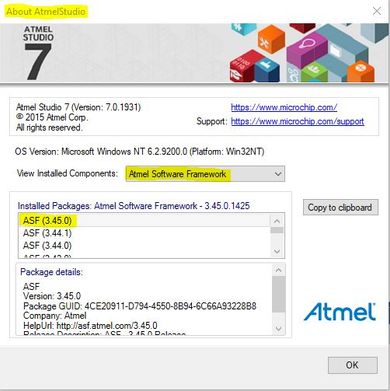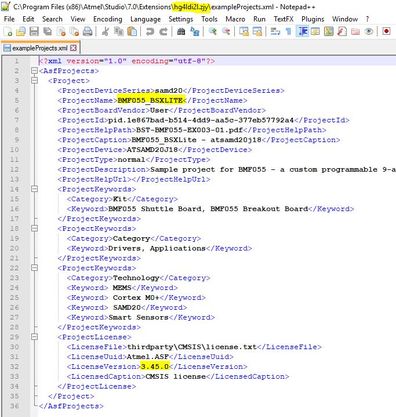- Top Results
- Bosch Sensortec Community
- Discuss
- MEMS sensors forum
- Re: bmf055 astmel 6.2 or astmel 7, how to get its SDK developped by bosch sensortech Gmbh?
bmf055 astmel 6.2 or astmel 7, how to get its SDK developped by bosch sensortech Gmbh?
- Subscribe to RSS Feed
- Mark Topic as New
- Mark Topic as Read
- Float this Topic for Current User
- Bookmark
- Subscribe
- Mute
- Printer Friendly Page
- Mark as New
- Bookmark
- Subscribe
- Mute
- Subscribe to RSS Feed
- Permalink
- Report Inappropriate Content
04-11-2019 02:51 PM
Hello:
I am a new user of bmf055. I have installed atmel 7 and try to open the example project bmf055_data_stream_astamd20j18. But it fails with the pop-up window saying, an error occured when processing the licence agreement acceptance, thirdparty\cmsis\license.txt requested from atmel.asf-3.26.0 which is not installed in the system.
How can I solve this problem? Is atmel 7 not suitable for developing bmf055?
By the way, in the introduction page of bmf055, it says with the BMF055, Bosch Sensortec provides a Software Development Package that includes a precompiled BSX Lite fusion library with integration guidelines, API source files for individual sensors and example projects as a plugin for Atmel Studio.
Where can I get the Software Development Package?
Looking forward to your reply.
Thanks a lot!
keke
Solved! Go to Solution.
- Mark as New
- Bookmark
- Subscribe
- Mute
- Subscribe to RSS Feed
- Permalink
- Report Inappropriate Content
04-12-2019 01:42 AM
BSX lite can be directly download from BST website.
All relate API are available in the Github already.
The example should be arleady included in the Atmel Studio, you can get directly from Microchip website for the Studio.
Atmel Studio 7 should work for BMF also but the project you load might be developed by third party that is the reason you need additional license file.
- Mark as New
- Bookmark
- Subscribe
- Mute
- Subscribe to RSS Feed
- Permalink
- Report Inappropriate Content
04-12-2019 05:11 AM
Hi,vincent
Thanks a lot for your reply! Maybe as I am a new user, I am not very clear about your suggestion.
Could you give the link to the BST website?
I am using the bmf055 as a start in the university for students. So I just have the bmf055 sensor and do not buy the Github you suggested. Where else can I get the API if I don't have the Github.
Yes, I have downloaded the example project for bmf055 developed by the company(bosch sensortec gmbh) from the microship website. but as these examples can't open with popup window as before i illustrated, do you konw how to solve the problem?
Regards
keke
- Mark as New
- Bookmark
- Subscribe
- Mute
- Subscribe to RSS Feed
- Permalink
- Report Inappropriate Content
04-12-2019 10:44 AM
Unfortunately it seems Atmel Studio introduced some breaking changes, which made the atmel.asf-3.26.0 dependency not available anymore.
If you have successfully installed the BMF055 Example Project - BSX Lite Integration extension in Atmel Studio, I found that a possible workaround consists of manually upgrading the ASF depency of the extension:
- In Atmel Studio, find the current latest version of ASF installed. For me it is currently ASF 3.45.0 (see this snippet from the Help->About Atmel Studio window).
- Close Atmel Studio
- Find where your extension was installed. For me, it was under "C:\Program Files (x86)\Atmel\Studio\7.0\Extensions\hg4ldi2l.zjy".
- Open "exampleProjects.xml" and find the "LicenseVersion" element. Replace the default value with your current ASF version (we need 3.45.0 in this example).
- Open Atmel Studio again. When creating a New Example Project from the BMF055_BSXLite extension, you should now be prompted with the Software License Agreement pop-up window and be able to run the example project.
- Mark as New
- Bookmark
- Subscribe
- Mute
- Subscribe to RSS Feed
- Permalink
- Report Inappropriate Content
04-17-2019 05:02 AM
hi,handytech
The Bsx-lite example project is opened following your suggestion. The licence number is changed in "example project" and "extension" .hml document.
Thank you very much!
keke
Still looking for something?
- Top Results