- Top Results
- Bosch Sensortec Community
- Discuss
- MEMS sensors forum
- Re: BME680 platform IO ESP32
BME680 platform IO ESP32
- Subscribe to RSS Feed
- Mark Topic as New
- Mark Topic as Read
- Float this Topic for Current User
- Bookmark
- Subscribe
- Mute
- Printer Friendly Page
- Mark as New
- Bookmark
- Subscribe
- Mute
- Subscribe to RSS Feed
- Permalink
- Report Inappropriate Content
04-24-2020 09:29 AM
`bsec_init'
.pio\build\esp32\lib149\libBSEC Software Library_ID6979.a(bsec.cpp.o):(.literal._ZN4Bsec11beginCommonEv+0x8): undefined reference to
`bsec_get_version'
.pio\build\esp32\lib149\libBSEC Software Library_ID6979.a(bsec.cpp.o):(.literal._ZN4Bsec18updateSubscriptionEP21bsec_virtual_sensor_thf+0x0): undefined reference to `bsec_update_subscription'
.pio\build\esp32\lib149\libBSEC Software Library_ID6979.a(bsec.cpp.o):(.literal._ZN4Bsec8setStateEPh+0x0): undefined reference to `bsec_set_state'
.pio\build\esp32\lib149\libBSEC Software Library_ID6979.a(bsec.cpp.o):(.literal._ZN4Bsec15readProcessDataEx19bsec_bme_settings_t+0x14): undefined reference to `bsec_do_steps'
.pio\build\esp32\lib149\libBSEC Software Library_ID6979.a(bsec.cpp.o):(.literal._ZN4Bsec3runEx+0x0): undefined reference to `bsec_sensor_control'
.pio\build\esp32\lib149\libBSEC Software Library_ID6979.a(bsec.cpp.o):(.literal._ZN4Bsec3runEx+0x4): undefined reference to `bsec_get_state'
.pio\build\esp32\lib149\libBSEC Software Library_ID6979.a(bsec.cpp.o): In function `Bsec::beginCommon()':
D:\Ascough\XPS\SE\Projects\SymphonySense\Code\PlatformIO\SSv0.1 - ESP32/.pio\libdeps\esp32\BSEC Software Library_ID6979\src/bsec.cpp:477: undefined reference to `bsec_init'
.pio\build\esp32\lib149\libBSEC Software Library_ID6979.a(bsec.cpp.o): In function `Bsec::getVersion()':
D:\Ascough\XPS\SE\Projects\SymphonySense\Code\PlatformIO\SSv0.1 - ESP32/.pio\libdeps\esp32\BSEC Software Library_ID6979\src/bsec.cpp:477: undefined reference to `bsec_get_version'
.pio\build\esp32\lib149\libBSEC Software Library_ID6979.a(bsec.cpp.o): In function `Bsec::updateSubscription(bsec_virtual_sensor_t*,
unsigned char, float)':
D:\Ascough\XPS\SE\Projects\SymphonySense\Code\PlatformIO\SSv0.1 - ESP32/.pio\libdeps\esp32\BSEC Software Library_ID6979\src/bsec.cpp:477: undefined reference to `bsec_update_subscription'
.pio\build\esp32\lib149\libBSEC Software Library_ID6979.a(bsec.cpp.o): In function `Bsec::setState(unsigned char*)':
D:\Ascough\XPS\SE\Projects\SymphonySense\Code\PlatformIO\SSv0.1 - ESP32/.pio\libdeps\esp32\BSEC Software Library_ID6979\src/bsec.cpp:477: undefined reference to `bsec_set_state'
.pio\build\esp32\lib149\libBSEC Software Library_ID6979.a(bsec.cpp.o): In function `Bsec::readProcessData(long long, bsec_bme_settings_t)':
D:\Ascough\XPS\SE\Projects\SymphonySense\Code\PlatformIO\SSv0.1 - ESP32/.pio\libdeps\esp32\BSEC Software Library_ID6979\src/bsec.cpp:386: undefined reference to `bsec_do_steps'
.pio\build\esp32\lib149\libBSEC Software Library_ID6979.a(bsec.cpp.o): In function `Bsec::run(long long)':
D:\Ascough\XPS\SE\Projects\SymphonySense\Code\PlatformIO\SSv0.1 - ESP32/.pio\libdeps\esp32\BSEC Software Library_ID6979\src/bsec.cpp:201: undefined reference to `bsec_init'
D:\Ascough\XPS\SE\Projects\SymphonySense\Code\PlatformIO\SSv0.1 - ESP32/.pio\libdeps\esp32\BSEC Software Library_ID6979\src/bsec.cpp:211: undefined reference to `bsec_update_subscription'
D:\Ascough\XPS\SE\Projects\SymphonySense\Code\PlatformIO\SSv0.1 - ESP32/.pio\libdeps\esp32\BSEC Software Library_ID6979\src/bsec.cpp:211: undefined reference to `bsec_sensor_control'
D:\Ascough\XPS\SE\Projects\SymphonySense\Code\PlatformIO\SSv0.1 - ESP32/.pio\libdeps\esp32\BSEC Software Library_ID6979\src/bsec.cpp:247: undefined reference to `bsec_get_state'
collect2.exe: error: ld returned 1 exit status
*** [.pio\build\esp32\firmware.elf] Error 1
Solved! Go to Solution.
- Mark as New
- Bookmark
- Subscribe
- Mute
- Subscribe to RSS Feed
- Permalink
- Report Inappropriate Content
04-30-2020 09:13 AM
Please note that in your latest update you have changed the name of the library in the build_flags. You need to use "-lalgobsec" for the compiler to look for the file libalgobsec.a.
- Mark as New
- Bookmark
- Subscribe
- Mute
- Subscribe to RSS Feed
- Permalink
- Report Inappropriate Content
04-30-2020 10:39 AM
Finally I got it to compile, thanks so much for that
In case anybody need it the final platform.ini file needs to have
If you want to have the libraries install within the project folder
- Mark as New
- Bookmark
- Subscribe
- Mute
- Subscribe to RSS Feed
- Permalink
- Report Inappropriate Content
02-23-2021 10:14 AM
Hello Guy's,
I am using STM32f103C8T6 module as a arduino framework but I am unble to complile the below mentioned BMSC library in Platform IO.
While complaing the basic.ino file the PIO is generating belwo mentioend error.
c:/users/yusata infotech/.platformio/packages/toolchain-gccarmnoneeabi/bin/../lib/gcc/arm-none-eabi/9.2.1/../../../../arm-none-eabi/bin/ld.exe: cannot find -lalgobsec
collect2.exe: error: ld returned 1 exit status
*** [.pio\build\genericSTM32F103CB\firmware.elf] Error 1
=========================================================== [FAILED] Took 41.81 seconds ===========================================================
Can anyone let me know how to fix this error???
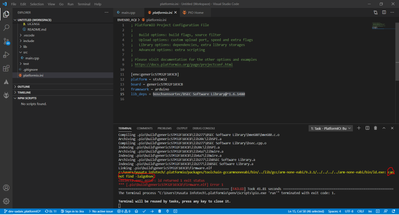
- « Previous
- Next »
Still looking for something?
- Top Results