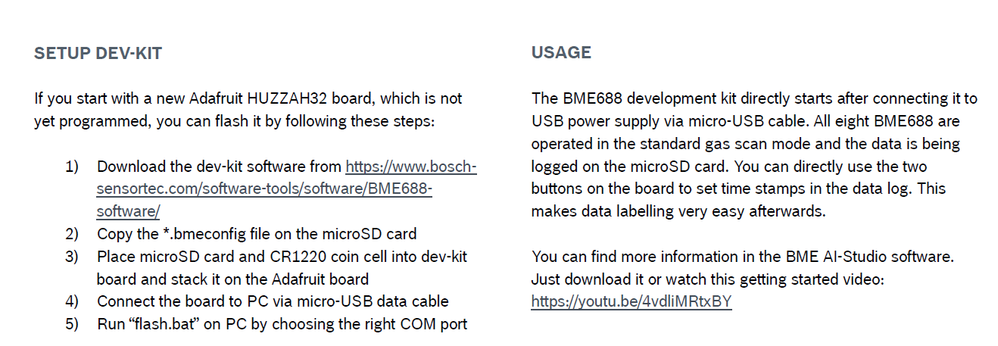- Top Results
- Bosch Sensortec Community
- Discuss
- MEMS sensors forum
- Re: BME688 Developer Kit Firmware Upgrade issues
BME688 Developer Kit Firmware Upgrade issues
- Subscribe to RSS Feed
- Mark Topic as New
- Mark Topic as Read
- Float this Topic for Current User
- Bookmark
- Subscribe
- Mute
- Printer Friendly Page
BME688 Developer Kit Firmware Upgrade issues
- Mark as New
- Bookmark
- Subscribe
- Mute
- Subscribe to RSS Feed
- Permalink
- Report Inappropriate Content
02-09-2022 05:27 PM
Hello,
i had issues using the app with the BME688 Development Kit. After searching i found a solution in this post. I had the new app (1.3.3) and bme ai-studio (1.6.0) versions and noticed that the firmware on the dev kit was still an older version. I upgraded the firmware with the Flash.bat found in the BME688_x8Board_v1.5.0 folder. The upgrade was sucessfull, but now the dev kit is starting to blink red and is unable to write any data. The dataBlock only contains the following line: [null,null,2200,1644423036,null,null,null,null,null,null,0,-10]. I've tried reflashing several times, aswell as using different bme config files. The result stays the same. I attached the used config file as well as the corresponding bmerawdata file. Am I doing something wrong on the firmware upgrade or is there another solution to this problem?
Thanks in advance,
FrankW
- Mark as New
- Bookmark
- Subscribe
- Mute
- Subscribe to RSS Feed
- Permalink
- Report Inappropriate Content
02-10-2022 03:05 AM
Hello FrankW,
Could you confirm you follow the following step and upgrade software successfully?
- Mark as New
- Bookmark
- Subscribe
- Mute
- Subscribe to RSS Feed
- Permalink
- Report Inappropriate Content
02-10-2022 09:44 AM
Hello BSTRobin,
i followed these steps the first time around. I now did it again. I first flashed the Feather Board with a dummy programm. After that i assembled the the dev kit by inserting the sd card with the bmeconfig file and the battery cell. I put both boards together and ran the flash.bat. The result is still the same. I attached the bmeconfig file that i used during the flashing process and the bmerawdata file that the dev kit produced after the flashing.
Are there any other solutions you can think of?
Regards,
FrankW
- Mark as New
- Bookmark
- Subscribe
- Mute
- Subscribe to RSS Feed
- Permalink
- Report Inappropriate Content
02-16-2022 07:51 AM
Hello FrankW,
See it from your attachment, it has started to work after you firmware upgrading. Log data is "2021_04_28_07_05_Board_40F52044C60C_PowerOnOff_1_k4pd9p92ysn3ecah_File_0.bmerawdata" in your attachment.
- Mark as New
- Bookmark
- Subscribe
- Mute
- Subscribe to RSS Feed
- Permalink
- Report Inappropriate Content
07-05-2023 07:33 PM
Did this get resolved? I am experiencing the same issue, code will not fit in DRAM
Still looking for something?
- Top Results