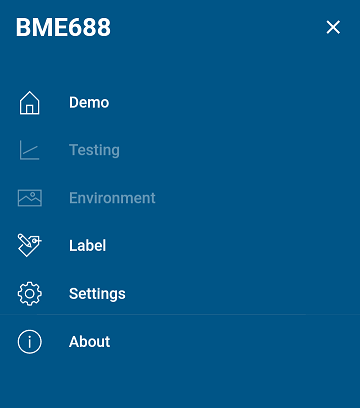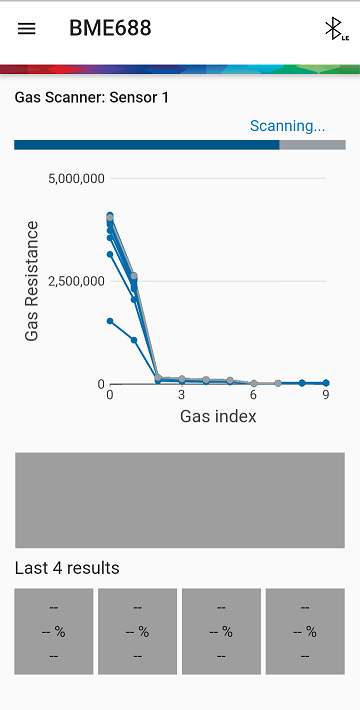- Top Results
- Bosch Sensortec Community
- Discuss
- MEMS sensors forum
- BME688 connection to Android App
BME688 connection to Android App
- Subscribe to RSS Feed
- Mark Topic as New
- Mark Topic as Read
- Float this Topic for Current User
- Bookmark
- Subscribe
- Mute
- Printer Friendly Page
- Mark as New
- Bookmark
- Subscribe
- Mute
- Subscribe to RSS Feed
- Permalink
- Report Inappropriate Content
07-25-2021 07:47 PM
Hi,
I am trying to use the BME688 Andriod APP that was recently released. The App is able to connect to the BME 8x board via bluetooth. The SD card with the config file is present. (i.e it is logging data). but right after the app connects, i get this msg on the APP :
"Could not start sensor. response code: BSEC_CONFIG_MISSING"
if i look at the SD card and open a raw data file it creates (its flashed with the bme68x_demo_sample.ino.bin ) - i see this header.. as a appVersion of 0.7.4 not sure if this works with the App that i downloaed for the Andriod.
{
"configHeader": {
"dateCreated": "2020-10-20T08:54:10.804Z",
"appVersion": "0.7.4",
"boardType": "board_8",
"boardMode": "heater_profile_exploration",
"boardLayout": "grouped"
} ....
i have a *.bmeconfig in the SD card. so not sure what else is needed. again no documention etc. so its very tiny bit frustrating.
Thanks,
Karthik
Solved! Go to Solution.
- Mark as New
- Bookmark
- Subscribe
- Mute
- Subscribe to RSS Feed
- Permalink
- Report Inappropriate Content
04-06-2023 03:35 PM
Like earlier users, I have not been able to get the phone app to work. My experience follows closely that described by @Clemens. I am using the BME688 shuttle board with the Adafruit HUZZAH ESP32 board purchased separately.
I am able to collect data and train the algorithm but gas detection does not work. I am including pictures showing what the app does when configuration files are copied to it.
This apparently a long-standing problem and should be fixed asap. Very disappointing.
- Mark as New
- Bookmark
- Subscribe
- Mute
- Subscribe to RSS Feed
- Permalink
- Report Inappropriate Content
04-12-2023 09:25 PM - edited 04-12-2023 09:26 PM
I'm exactly in the same situation as the previous person! And of course, I have the same issue! So please Bosch, can you do something about that? And also, this topic can not be marked as SOLVED!
- Mark as New
- Bookmark
- Subscribe
- Mute
- Subscribe to RSS Feed
- Permalink
- Report Inappropriate Content
04-24-2023 10:50 PM
Hi all,
New Andorid app is updated. Could you test it with latest firmware and AI studio?
Thank you.
- Mark as New
- Bookmark
- Subscribe
- Mute
- Subscribe to RSS Feed
- Permalink
- Report Inappropriate Content
04-26-2023 09:55 AM - edited 04-27-2023 01:23 PM
Hello minhwan.
Here's a newbie question: How can I update the firmware of BME688 boards?
Edit: Already solved. On page 4 of this same publication, the procedure was already explained. It can also be found in "BME688 Dev-KIt Flyer".
- Mark as New
- Bookmark
- Subscribe
- Mute
- Subscribe to RSS Feed
- Permalink
- Report Inappropriate Content
04-29-2023 10:50 PM
Hi Minhwan,
It seems to be working now. Thank you!
- « Previous
- Next »
Still looking for something?
- Top Results