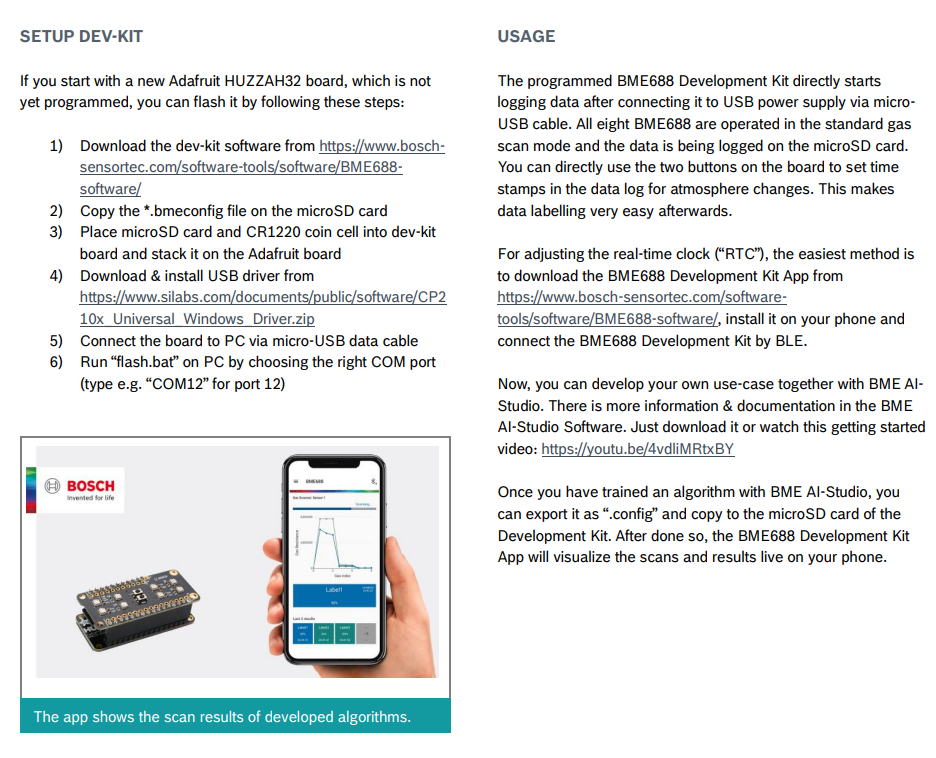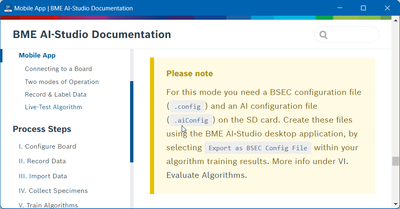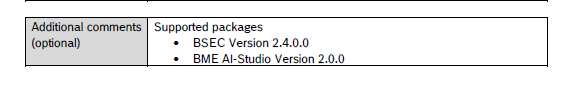- Top Results
- Bosch Sensortec Community
- Discuss
- MEMS sensors forum
- BME688 development kit app compatibility with AI studio
BME688 development kit app compatibility with AI studio
- Subscribe to RSS Feed
- Mark Topic as New
- Mark Topic as Read
- Float this Topic for Current User
- Bookmark
- Subscribe
- Mute
- Printer Friendly Page
BME688 development kit app compatibility with AI studio
- Mark as New
- Bookmark
- Subscribe
- Mute
- Subscribe to RSS Feed
- Permalink
- Report Inappropriate Content
02-20-2023 01:55 PM
We have AI studio v.2.0.0 and we are trying to get it working with the development kit app v.1.3.3.
Is it possible? App always informs that BSEC_CONFIG_FILE missing.
We have tried with exmple algorithm that had been made with AI studio v.1.6.0 and it works fine but when we try with our v.2.0.0 algorithm it does not work.
The v.2.0.0 says that it is compatible with v.2.0 app. Is that available somewhere?
Or is AI studio v.1.6.0 available somewhere?
- Mark as New
- Bookmark
- Subscribe
- Mute
- Subscribe to RSS Feed
- Permalink
- Report Inappropriate Content
02-20-2023 03:33 PM
Hi UEF,
Did you follow the guide to update BME688 dev kit software to v2.0.6?
https://www.bosch-sensortec.com/media/boschsensortec/downloads/product_flyer/bst-bme688-fl001.pdf
- Mark as New
- Bookmark
- Subscribe
- Mute
- Subscribe to RSS Feed
- Permalink
- Report Inappropriate Content
02-25-2023 11:44 AM
I find your answer not helpfull! @UEF is asking about an already trained algorithm. Your screenshot from the PDF is just about setup the dev kit and logging data. The only line about checking an algorithm in the screenshoted text is:
Once you have trained an algorithm with BME AI-Studio, you can export it as ".config" and copy to the microSD Card of the dev kit
And also this may be wrong or insufficient. In the AI Studio's online help (v2.0.0) is mentioned that besice the ".config" file the ".aiConfig" file is also neede. So what is right, what wrong? The AI studio help or the remaks on the PDF?
- Mark as New
- Bookmark
- Subscribe
- Mute
- Subscribe to RSS Feed
- Permalink
- Report Inappropriate Content
03-20-2023 07:18 AM
Hi UEF,
1.Firstly, it is better to refer release note in BME688 dev kit software package, for example the release note in BME688 dev kit software v2.0.6 mentioned BSEC library and BME AI-Stuio version requirement.
2.Latest BME688 dev kit software v2.0.6 missing config file, you could copy attached config file which was generated by BME AI-Studio-v2.0.0, then it will run well for BME688 dev kit.
Still looking for something?
- Top Results