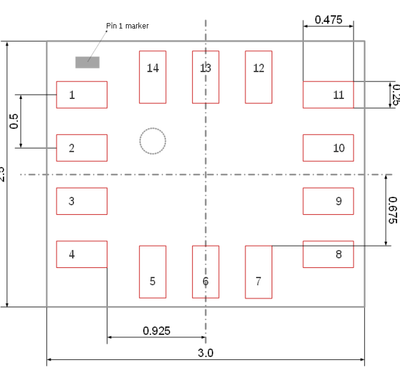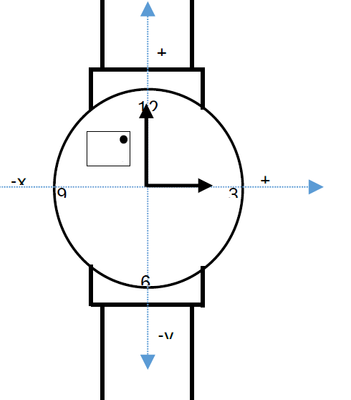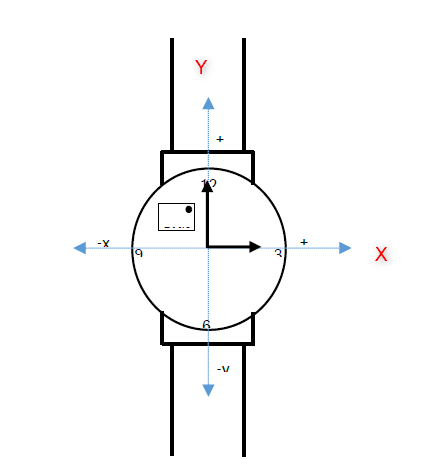- Top Results
- Bosch Sensortec Community
- Discuss
- MEMS sensors forum
- BMI270 Wrist Gestures Orientation
BMI270 Wrist Gestures Orientation
- Subscribe to RSS Feed
- Mark Topic as New
- Mark Topic as Read
- Float this Topic for Current User
- Bookmark
- Subscribe
- Mute
- Printer Friendly Page
- Mark as New
- Bookmark
- Subscribe
- Mute
- Subscribe to RSS Feed
- Permalink
- Report Inappropriate Content
10-23-2023 12:32 AM
I am using the BMI270 for a smartwatch application. I am going through the Wrist Gestures example and the behavior does not make any sense. I want to confirm the default orientation of the sensor. If you look at my attached file "BMI270 Orientation", when looking at the chip from top down, The pin1 marker is in the upper left.
However, looking at the datasheet , there is this figure in the Wrist Gesture section.
My question is: Is this still top looking down, but rotataed 90 degrees from the first image...or is the chip mounted to the back side of the watch so the -z axis is coming out of the watch? The problem is in this figure, I believe the +x, -x, +y, and -y are labeled, but are cut off so I cannot make them out.
Any help is appreciated.
Solved! Go to Solution.
- Mark as New
- Bookmark
- Subscribe
- Mute
- Subscribe to RSS Feed
- Permalink
- Report Inappropriate Content
10-23-2023 09:10 AM
Hi Fishbone,
For image 1, it displays the physical coordinates of the sensor, which are fixed and unchanging.
For image 2, it shows the sensor placed on the watch, and the coordinates displayed on the image are the coordinates of the watch, not the coordinates of the sensor. Because the placement of the sensor in the image coincides with the physical coordinates of the sensor and the watch, there is no need to map the physical coordinates of the sensor to the watch coordinates. In practical use, sensors can be placed arbitrarily. The sensor can be mapped to the target coordinate (watch coordinate) based on its physical coordinates
- Mark as New
- Bookmark
- Subscribe
- Mute
- Subscribe to RSS Feed
- Permalink
- Report Inappropriate Content
10-23-2023 03:53 PM - edited 10-23-2023 05:47 PM
Robin:
Thanks for the reply. I do undestand that I can map the sensor coordinates, but the Wrist Gesture functions are all based on the image 2 (watch) coordinate by default. In order to know how to map the sensor coordinates, I need to know what the watch coordinates are but in image 2 - the watch coordinates are missing. It looks like an error in the image file because they are also corrupted in the datasheet. Can you provide an image of watch coordinates in terms of +x, +y, and +z?
- Mark as New
- Bookmark
- Subscribe
- Mute
- Subscribe to RSS Feed
- Permalink
- Report Inappropriate Content
10-29-2023 05:57 PM
Just gonna bump this one last time. Anyone here have experience with Wrist Gestures and can provide the watch coordinates?
Fish
- Mark as New
- Bookmark
- Subscribe
- Mute
- Subscribe to RSS Feed
- Permalink
- Report Inappropriate Content
11-28-2023 06:47 AM - edited 11-28-2023 06:48 AM
Hi Fishbone,
Please refer to the attached image, the red part is+X,+Y, and the upward facing part of the watch is+Z.
Still looking for something?
- Top Results