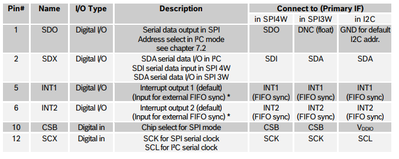- Top Results
- Bosch Sensortec Community
- Discuss
- MEMS sensors forum
- I'm trying to interface an nRF52832 to the BMA456 and load a config file
I'm trying to interface an nRF52832 to the BMA456 and load a config file
- Subscribe to RSS Feed
- Mark Topic as New
- Mark Topic as Read
- Float this Topic for Current User
- Bookmark
- Subscribe
- Mute
- Printer Friendly Page
- Mark as New
- Bookmark
- Subscribe
- Mute
- Subscribe to RSS Feed
- Permalink
- Report Inappropriate Content
04-10-2023 08:17 PM
Hello everyone,
I am attemping to interface an nRF52832 to the BMA456 and load a step counter/tracker. Has anyone already done this and if not does anyone have any ideas of how to get started?
Solved! Go to Solution.
- Mark as New
- Bookmark
- Subscribe
- Mute
- Subscribe to RSS Feed
- Permalink
- Report Inappropriate Content
12-04-2023 08:29 PM
Hi @Jar444 ,
-2 is communication issue.
Please check our interface setting in our datasheet.
6.2 Parimary interface.
https://www.bosch-sensortec.com/media/boschsensortec/downloads/datasheets/bst-bma456-ds000.pdf
SPI and I2C setting are different. And your setting is not correct for both cases.
Thank you.
- Mark as New
- Bookmark
- Subscribe
- Mute
- Subscribe to RSS Feed
- Permalink
- Report Inappropriate Content
12-04-2023 08:38 PM
Thank you for the fast reply!
I know -2 is a communication issue.
Would you mind answering the questions I posted in the last comment they will help me with the trouble shooting? Here is the previous post:
"I have now moved from a dev kit to a custom board. I am using an nRF52832 and the BMA456. I am getting a -2 communication fail error and would love some advice. The SDO and CSB pins are connected to the nRF52832 and then are pulled to VDDIO.
#1 Would this cause an issue?
#2 Is it better to just connect then directly to VDDIO?
We were hoping to be able to choose either SPI or I2c by wiring the pins to the nRF52832. This would give us more options if the I2c version was more power hungry than the SPI. Thank you for all of your help in advanced."
- Mark as New
- Bookmark
- Subscribe
- Mute
- Subscribe to RSS Feed
- Permalink
- Report Inappropriate Content
12-05-2023 07:30 PM
Hi @Jar444 ,
Please check connection diagrams in our datasheet.
https://www.bosch-sensortec.com/media/boschsensortec/downloads/datasheets/bst-bma456-ds000.pdf
We have recommended schematic for BMA456.
Thank you.
- « Previous
- Next »
Still looking for something?
- Top Results