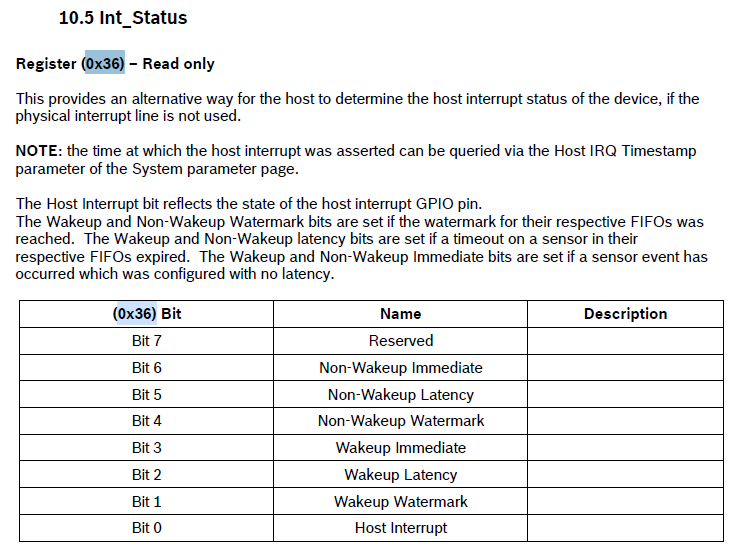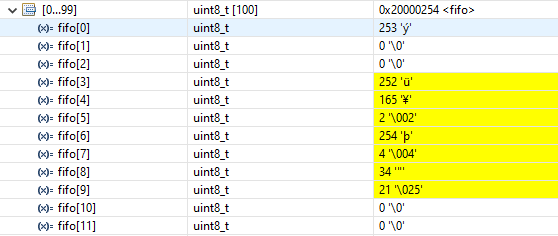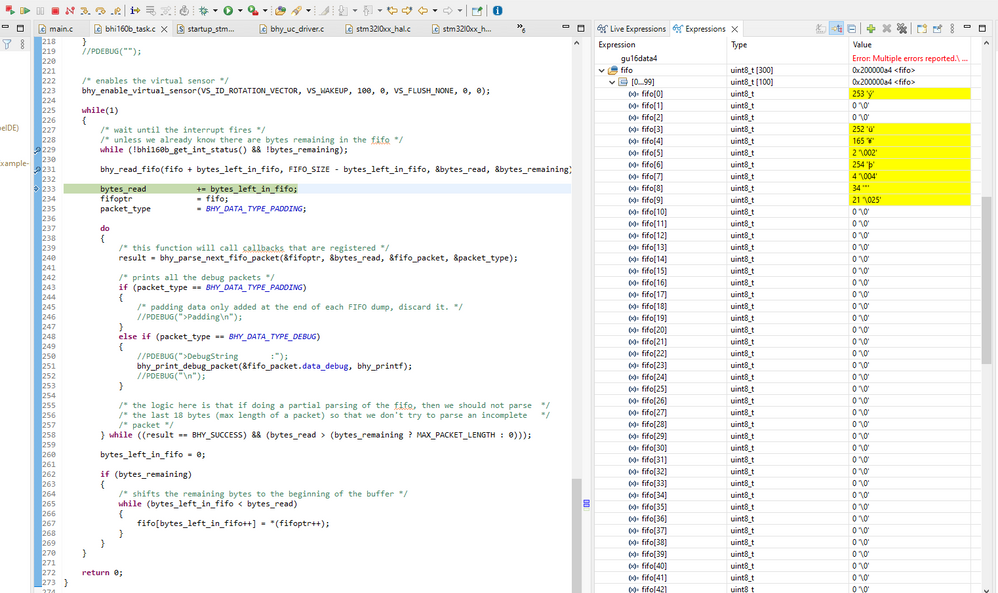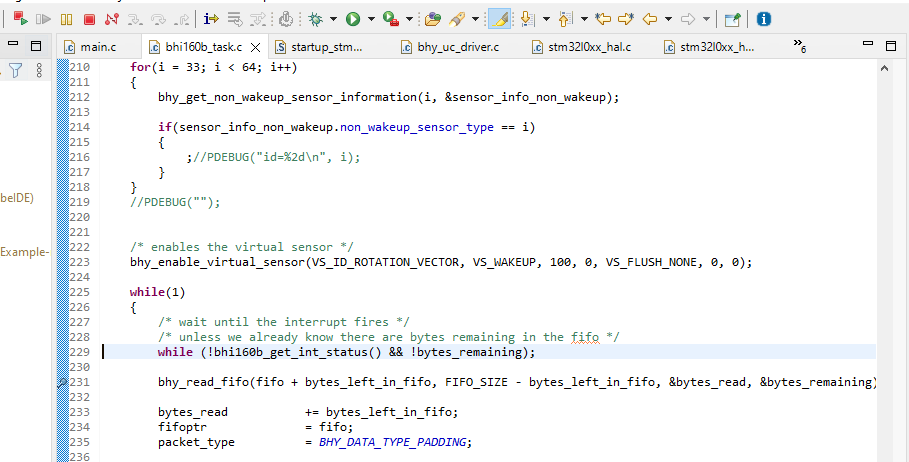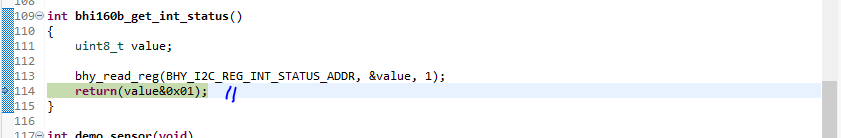- Top Results
- Bosch Sensortec Community
- Discuss
- MEMS sensors forum
- Re: BHI160B FIFO Data remains same after data reading
BHI160B FIFO Data remains same after data reading
- Subscribe to RSS Feed
- Mark Topic as New
- Mark Topic as Read
- Float this Topic for Current User
- Bookmark
- Subscribe
- Mute
- Printer Friendly Page
BHI160B FIFO Data remains same after data reading
- Mark as New
- Bookmark
- Subscribe
- Mute
- Subscribe to RSS Feed
- Permalink
- Report Inappropriate Content
09-02-2022 09:35 AM
Hi team,
We are using BHI160B IMU and working on example from https://github.com/BoschSensortec/BHy1_driver_and_MCU_solution/blob/master/examples/rotation_vector_...
using STM32-L053R8 board.
We are facing a problem with physical interrupt as we were unable to read data. Then we started reading the Host Interrupt status register in this, first bit (BIT0) is the interrupt status that indicates new data is ready. At the first time, this bit0 is high after we read data from FIFO then it is becoming low.
It should become high when new data is available but both data in the FIFO (Same data->no change) and Bit0 (Low) remain the same for the next iteration.
What might be the reason? could anyone help us to resolve this problem
Data in FIFO
Any help would be very thankful.
- Mark as New
- Bookmark
- Subscribe
- Mute
- Subscribe to RSS Feed
- Permalink
- Report Inappropriate Content
09-02-2022 10:38 AM
- Mark as New
- Bookmark
- Subscribe
- Mute
- Subscribe to RSS Feed
- Permalink
- Report Inappropriate Content
09-02-2022 11:54 AM
Thank you for the reply,
I had run the code provided by you, below are my observations in debug mode. Still, it is behaving the same. The interrupt status bit is not becoming high after the first iteration. What else might be the issue?
a) During the first interrupt, data in the FIFO as below
b) After the first interrupt, data in the FIFO same and the second interrupt is not getting HIGH as below (control is in while loop only)
c) The variable "value" which is passing to the function is 0 for second interation as below. This is the reason for not updatinf data in the FIFO.
Please help me to resolve this issue.
- Mark as New
- Bookmark
- Subscribe
- Mute
- Subscribe to RSS Feed
- Permalink
- Report Inappropriate Content
09-08-2022 04:27 PM
Hi,
Now we made four more BHI160B IMU boards & we have ordered 100 quantity also to use in our end application.
But we are facing issues i.e... among those four boards, we found only two are working fine and the remaining have the problem of interrupt generation or firmware upload not completed.
Is there any way to solve this issue?
Because we thought it to continue in our end application but they are getting stuck i.e. not getting data from it. What might be the reason??
Any help would be very thankful.
- Mark as New
- Bookmark
- Subscribe
- Mute
- Subscribe to RSS Feed
- Permalink
- Report Inappropriate Content
09-09-2022 07:58 AM
Hi vamshi,
First, you need to make sure that your sensor part number(BHI160, BHI160B, BHI160BP) matches the firmware you used. Then you run the example program provided before, and it will work well.
Still looking for something?
- Top Results