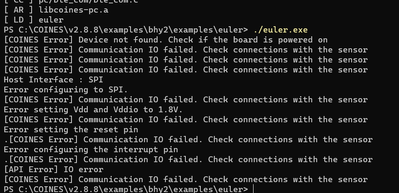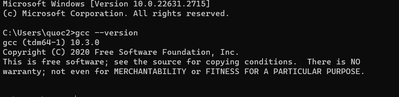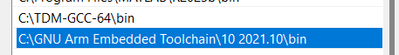- Top Results
- Bosch Sensortec Community
- Discuss
- MEMS sensors forum
- Re: BHI360 quaternion.c
BHI360 quaternion.c
- Subscribe to RSS Feed
- Mark Topic as New
- Mark Topic as Read
- Float this Topic for Current User
- Bookmark
- Subscribe
- Mute
- Printer Friendly Page
- Mark as New
- Bookmark
- Subscribe
- Mute
- Subscribe to RSS Feed
- Permalink
- Report Inappropriate Content
11-20-2023 08:03 PM
Hello, I am new to this and I am currently using BHI360 with APP3.0.
Does anyone know which Flash file I should be using? I have been trying to run the files below but it keeps giving me error.
Solved! Go to Solution.
- Mark as New
- Bookmark
- Subscribe
- Mute
- Subscribe to RSS Feed
- Permalink
- Report Inappropriate Content
11-20-2023 08:42 PM
- Mark as New
- Bookmark
- Subscribe
- Mute
- Subscribe to RSS Feed
- Permalink
- Report Inappropriate Content
11-21-2023 06:59 PM
Hello, thank you for replying.
I tried out that euler example mentioned in the document but it gives me this.
I have checked that my TDM-GCC is 10.3
This is the same problem I had when I do the same thing in the quaternion folder. Additionally, I tried mingw32-make LOCATION=RAM TARGET=MCU_APP30 download and while it ran, it returns the same errors. I have checked that the sensor is turned on and there's a stable connection to my laptop
- Mark as New
- Bookmark
- Subscribe
- Mute
- Subscribe to RSS Feed
- Permalink
- Report Inappropriate Content
11-21-2023 10:45 PM
Hi,
Sorry that you also need to download and install ARM GNU Toolchain on your PC in order to download firmware to APP3.0 base board.
Please go to https://developer.arm.com/-/media/Files/downloads/gnu/12.3.rel1/binrel/arm-gnu-toolchain-12.3.rel1-m...to download ARM GNU Toolchain. Please also make sure that ARM GNU path is added in your Windows environment variable.
Thanks.
- Mark as New
- Bookmark
- Subscribe
- Mute
- Subscribe to RSS Feed
- Permalink
- Report Inappropriate Content
11-22-2023 12:58 AM
I have downloaded GNU ARM Toolchain before the issue as you can see here:
And I have checked that it is in PATH:
Still looking for something?
- Top Results