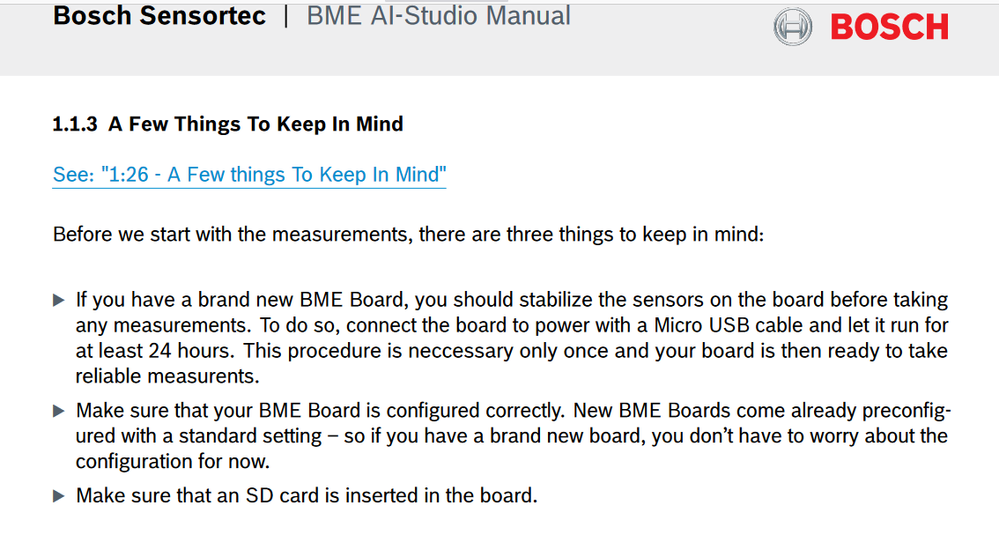- Top Results
- Bosch Sensortec Community
- Discuss
- MEMS sensors forum
- Re: BME688 Questions
BME688 Questions
- Subscribe to RSS Feed
- Mark Topic as New
- Mark Topic as Read
- Float this Topic for Current User
- Bookmark
- Subscribe
- Mute
- Printer Friendly Page
- Mark as New
- Bookmark
- Subscribe
- Mute
- Subscribe to RSS Feed
- Permalink
- Report Inappropriate Content
05-13-2023 11:46 AM
Hello,
I am using the BME688x8 DevKit for my final thesis and I have several questions about using it. I have already read all the available documents about it.
1.1) Do the BME688 sensors on the DevKit use the BSEC Library, or only the Sensor API to generate the raw data files? I believe each sensor has implemented the API.
1.2) The BSEC is an additional opportunity for the MCU. How does it work together in the DevKit?
1.3) Is there an auto-calibration in each case?
2) According to the documents I've read, the temperature and pressure data measurements are filtered (IIR). All sensor data, except for gas data, are oversampled, and the gas data is tuned with a drift compensation factor. However, it is unclear to me whether all these things happen automatically through the API or if they are possibilities when using the BSEC. Are the data points in the raw data file edited?
3) Does the AI-Studio edit the raw data in any way?
4) Is there any documentation about the gas sensor material? I read that it is a metal oxide semiconductor gas sensor, but there are many different materials that could be used for gas measurement with different doping materials.
That were my questions about the DevKit. Thanks for your help.
Regards
Solved! Go to Solution.
- Mark as New
- Bookmark
- Subscribe
- Mute
- Subscribe to RSS Feed
- Permalink
- Report Inappropriate Content
05-15-2023 05:06 AM
Hi MaLeTa,
1.1: If you download BME688 dev kit software v2.0.6, you will find bme68x_demo_sample.ino.bin is the software for dev kit. the software used BSEC2.4.0.0, sensor API;
1.2: bme68x_demo_sample.ino.bin is the software for dev kit, haven't open the source code. But you could download BSEC2.4.0.0 package and refer the integration guide under your platform;
1.3: Once you run BSEC, the calibration runs in the background;
2: The BSEC algorithm compensates gas according to temperature and humidity value;
3: You can edit log data as long as the data format requirements are met, the data format reference application note document:https://www.bosch-sensortec.com/media/boschsensortec/downloads/application_notes_1/bst-bme688-an001....
4: The sensor outputs sensor data and does not disclose the material used.
- Mark as New
- Bookmark
- Subscribe
- Mute
- Subscribe to RSS Feed
- Permalink
- Report Inappropriate Content
05-16-2023 10:44 AM
Hello,
thank you for your answers.
Another question about point 1.2. When I update the DevKit software, do I need to repeat the >=24 h "burn in" session? Is the calibration affected by this run?
Regards
- Mark as New
- Bookmark
- Subscribe
- Mute
- Subscribe to RSS Feed
- Permalink
- Report Inappropriate Content
06-01-2023 05:00 AM - edited 06-01-2023 05:04 AM
Hi MaLeTa,
When you use a new dev kit, yes, after you setup the dev kit, you need to run for at least 24 hours before you start to record data.
When the dev kit has been running for more than 24 hours, you do not need to run it for 24 hours when you update the software again.
- Mark as New
- Bookmark
- Subscribe
- Mute
- Subscribe to RSS Feed
- Permalink
- Report Inappropriate Content
06-01-2023 12:02 PM
Hello Robin,
thank you for your reply. I continued working with my DevKit and another question came up:
Is it possible to run the BSEC Library within the default scanning mode? In scanning mode with HP354 (default) and RDC-1-0. For example, the measured temperature values of the eight BME688 showing 40 °C, while there is a real temperature around 21 °C. This may result due to the expanding heating from the ESP32 Feather and case heating due to the continuous heating. Is there a possibility, to compensate this temperature gap using the BSEC-Library, so the temperature values as well as the humidity values are shown correctly in the ".bmerawdata" file? It seems like the preconfigured DevKit don’t compensate these temperature values. Regard to your answer, that the BSEC compensates the Gas resistance according to the temperature and humidity values, these wrong values affect the gas data negative then?
Still looking for something?
- Top Results