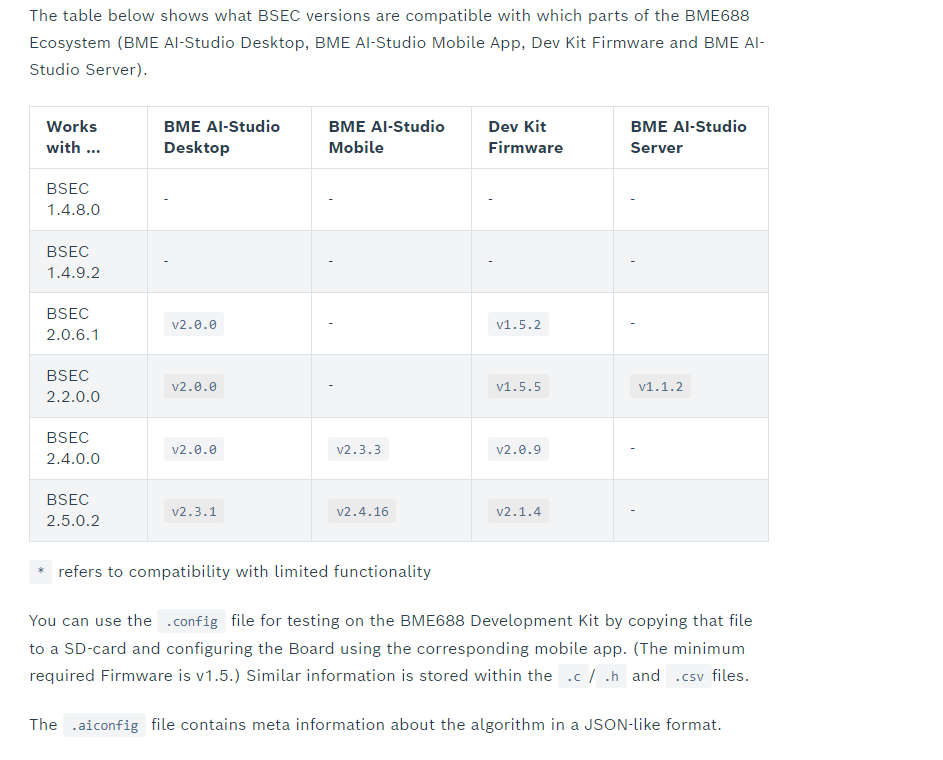- Top Results
- Bosch Sensortec Community
- Discuss
- MEMS sensors forum
- BME688 sketch error: EDK_DATALOGGER_LOG_FILE_ERROR
BME688 sketch error: EDK_DATALOGGER_LOG_FILE_ERROR
- Subscribe to RSS Feed
- Mark Topic as New
- Mark Topic as Read
- Float this Topic for Current User
- Bookmark
- Subscribe
- Mute
- Printer Friendly Page
BME688 sketch error: EDK_DATALOGGER_LOG_FILE_ERROR
- Mark as New
- Bookmark
- Subscribe
- Mute
- Subscribe to RSS Feed
- Permalink
- Report Inappropriate Content
07-17-2023 07:58 PM
When executing the sketch, the module starts the sampling process but the reading process stops even before the FILE_SIZE_LIMIT is reached.
The file opens, executes the reading, and saves the data, cyclically. But there is a moment when the file can not be opened anymore, then the EDK_DATALOGGER_LOG_FILE_ERROR is triggered.
The size of the final file saved into the SD card is not the same with every execution, it is from 60KB up to 193KB (a lot much smaller than the established limit).
We are using:
- ESP-WROOM-32 board
- BME688 sensor (eight-sensor module) (battery included)
- No changes made in the main sketch (bme68x_demo_sample example), we have only changed the PIN_SD_CS to allow the SPI communication with the SD card.
We would be grateful to receive your support.
- Mark as New
- Bookmark
- Subscribe
- Mute
- Subscribe to RSS Feed
- Permalink
- Report Inappropriate Content
07-22-2023 11:30 AM
Hi Marcelol52,
bme68x_demo_sample example runs on the BME688 dev kit. If you are unable to successfully migrate to your platform, it is recommended that you directly use the BME688 dev kit and the compiled bin file to record BME688 data.
Can we know if you want to record BME688 data or run an example of BSEC?
- Mark as New
- Bookmark
- Subscribe
- Mute
- Subscribe to RSS Feed
- Permalink
- Report Inappropriate Content
12-29-2023 11:33 PM
At that moment we wanted to record data. In the end we were able to modify the examples to make them work with the esp32 dev module we had. We have now taken the necesary data and used the software to train the model. But now we have encountered another issue. We are trying to send an alert when a certain gas is detected using the ai model. What would be the easiest way to implement this? We just need to get a basic boolean variable to change if the gas is present or not.
- Mark as New
- Bookmark
- Subscribe
- Mute
- Subscribe to RSS Feed
- Permalink
- Report Inappropriate Content
03-08-2024 04:32 AM
Hi Marcelol52,
According your description, we recommend that you use the official BME688 dev kit hardware(https://www.bosch-sensortec.com/media/boschsensortec/downloads/product_flyer/bst-bme688-fl001.pdf) to record sensor data, import the data into BME AI-Studio for training, and then deploy the generated configuration file to your target hardware.
You need to ensure that the BME688 dev kit, BME AI Studio, generated configuration BME AI Studio, and Mobile app you are using are compatible versions.
Detailed information, see it from https://www.bosch-sensortec.com/software/bme/docs/process-steps/evaluate-algorithms.html#bsec-export
Still looking for something?
- Top Results