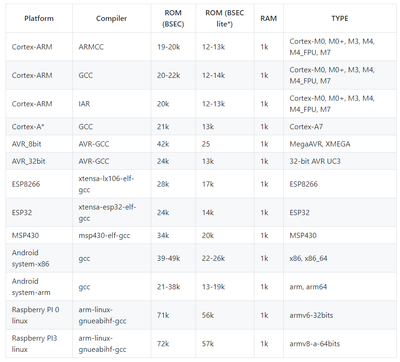- Top Results
- Bosch Sensortec Community
- Discuss
- MEMS sensors forum
- How to interface BME680 with PIC32MK1024GPK064 controller?
How to interface BME680 with PIC32MK1024GPK064 controller?
- Subscribe to RSS Feed
- Mark Topic as New
- Mark Topic as Read
- Float this Topic for Current User
- Bookmark
- Subscribe
- Mute
- Printer Friendly Page
- Mark as New
- Bookmark
- Subscribe
- Mute
- Subscribe to RSS Feed
- Permalink
- Report Inappropriate Content
10-22-2020 12:18 PM
Hello,
I need to interface BME680 with PIC32MK1024GPK064 but I didn't find the library file for the same.
Below are the software details:
MCU detailed type: PIC32MK1024GPK064 and PIC32MK Curiosity Pro Development Board
IDE version: MPLAB X IDE v5.40
Compiling options: XC32 v2.41
Kindly suggest how can I integrate BME680 with the PIC32MK1024GPK064 controller.
Thank you,
Ankur Patel
Solved! Go to Solution.
- Mark as New
- Bookmark
- Subscribe
- Mute
- Subscribe to RSS Feed
- Permalink
- Report Inappropriate Content
10-23-2020 03:02 AM
Hello,
Unfortunately at this time, this time here is the list of supported architectures. (Oct 2020)
Thanks,
- Mark as New
- Bookmark
- Subscribe
- Mute
- Subscribe to RSS Feed
- Permalink
- Report Inappropriate Content
10-23-2020 06:27 AM
hello,
Thanks for the reply.
I have already referred the details on the website, as you mentioned.
As per my project requirement, I need IAQ, Equivalent CO2, Temperature, Humidity, and Pressure values from the BME680 sensor using a PIC32MK1024GPK064 microcontroller.
Kindly suggest how can I read?
Thank you,
Ankur Patel
- Mark as New
- Bookmark
- Subscribe
- Mute
- Subscribe to RSS Feed
- Permalink
- Report Inappropriate Content
10-23-2020 06:46 PM
Hello Ankur,
You have to use BME680 driver as below url.
https://github.com/BoschSensortec/BME680_driver
Thanks,
- Mark as New
- Bookmark
- Subscribe
- Mute
- Subscribe to RSS Feed
- Permalink
- Report Inappropriate Content
10-26-2020 05:54 AM
Hello Minhwan,
Thank you for your reply.
As per the above link, I get temperature, pressure, humidity values.
Still, I am looking for IAQ, b-VOC equivalent, CO2 equivalent values. Kindly suggest how can I get these values using BME680 interfaced with PIC32MK1024GPK064 microcontroller.
If the BSEC library is required to get these values, kindly provide the BSEC library support for the below software details:
MCU detailed type: PIC32MK1024GPK064 and PIC32MK Curiosity Pro Development Board
IDE version: MPLAB X IDE v5.40
Compiling options: XC32 v2.41
Thank you,
Ankur Patel
Still looking for something?
- Top Results