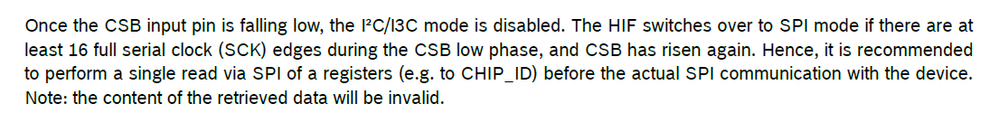- Top Results
- Bosch Sensortec Community
- Discuss
- MEMS sensors forum
- In order to operate BMP581 with SPI4, What settings do you need?
In order to operate BMP581 with SPI4, What settings do you need?
- Subscribe to RSS Feed
- Mark Topic as New
- Mark Topic as Read
- Float this Topic for Current User
- Bookmark
- Subscribe
- Mute
- Printer Friendly Page
In order to operate BMP581 with SPI4, What settings do you need?
- Mark as New
- Bookmark
- Subscribe
- Mute
- Subscribe to RSS Feed
- Permalink
- Report Inappropriate Content
06-26-2023 02:58 AM
nice to meet you.
I recently purchased a BMP581 Shuttle Board 3.0.
I would like to try reading the pressure value.
I'd like to use SPI4 to make it work, but it's not working.
What settings do I need to make after turning on the power?
- Mark as New
- Bookmark
- Subscribe
- Mute
- Subscribe to RSS Feed
- Permalink
- Report Inappropriate Content
06-26-2023 08:19 AM
Hi goldwing,
You can refer BMP5 sensor API and example code on github https://github.com/boschsensortec/BMP5-Sensor-API
Ensure that the SPI on the host side is properly initialized, then run the example on github and call bmp5_init checks if the returned Chip ID is correct.
- Mark as New
- Bookmark
- Subscribe
- Mute
- Subscribe to RSS Feed
- Permalink
- Report Inappropriate Content
06-26-2023 11:26 AM
Thank you for answering.
But what I want to hear is the story before we get there.
Initial settings for SPI are in 5.1 Protocol Selection on page 31 of the data sheet.There was an explanation.
When CSB is in low state and 16 clocks are sent and CSB is made high
It should switch to SPI, but it doesn't work.
Failed to initialize.
- Mark as New
- Bookmark
- Subscribe
- Mute
- Subscribe to RSS Feed
- Permalink
- Report Inappropriate Content
07-10-2023 08:46 AM
Hi goldwing,
You can refer to the following description in BMP581 data sheet.
If it also doesn't work, you should check SPI software code on host side.
- Mark as New
- Bookmark
- Subscribe
- Mute
- Subscribe to RSS Feed
- Permalink
- Report Inappropriate Content
07-10-2023 11:08 AM
thank you.
solved.
Still looking for something?
- Top Results