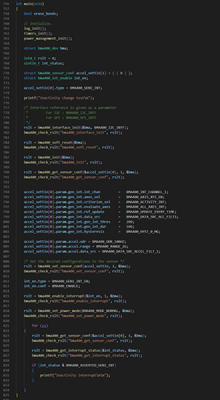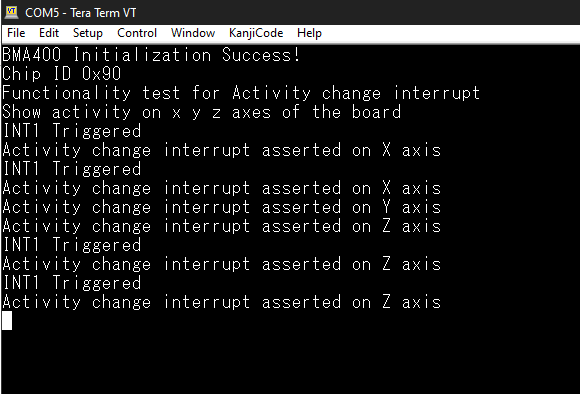- Top Results
- Bosch Sensortec Community
- Discuss
- MEMS sensors forum
- Inactivity detection with BMA400
Inactivity detection with BMA400
- Subscribe to RSS Feed
- Mark Topic as New
- Mark Topic as Read
- Float this Topic for Current User
- Bookmark
- Subscribe
- Mute
- Printer Friendly Page
Inactivity detection with BMA400
- Mark as New
- Bookmark
- Subscribe
- Mute
- Subscribe to RSS Feed
- Permalink
- Report Inappropriate Content
06-13-2022 12:19 PM
Hello,
I'm trying to implement a low-power solution for my project with inactivity detection.
The firmware is for a set of dice with NRF52805 as main processor. When the dice are thrown, BMA400 should wake up from low-power mode to normal mode, and when it is still on the table for set time and inactivity threshould it should wake up the NRF by a hardware interrupt pin.
First I am just trying to get the inactivity interrupt to work. I found this article: https://community.bosch-sensortec.com/t5/Knowledge-base/Introduction-about-BMA400-Auto-Wakeup-and-Au... but can't get this to work for my board. I confirmed other examples from the sensor API to work fine.
For now this is what I am testing with; but it keeps triggering the interrupt no matter what happens. I have attached main code. What best can I do to reach what I am aiming to do?
Also I am open for suggestions on how to implement this in a different way. (eg activity or some other way of triggering) As long as it consumes as little power as possible 😉
Thanks a lot!
- Mark as New
- Bookmark
- Subscribe
- Mute
- Subscribe to RSS Feed
- Permalink
- Report Inappropriate Content
06-13-2022 04:04 PM
- Mark as New
- Bookmark
- Subscribe
- Mute
- Subscribe to RSS Feed
- Permalink
- Report Inappropriate Content
06-14-2022 03:01 PM
Hi BSTRobin,
Thanks for replying. Are you refering to set_sensor_config function? I am a bit overwhelmed by your example code, but can see how auto low power and wake-up is set. I need the BMA to wake up from (in)acitivity after set time and trigger the host for it to ask for acceleration data.
I just can't get the interrupt mapping to a pin to work. The host can trigger on a rising edge. However, for now I am using an oscilloscope on INT1 and can't see anything happening.
- Mark as New
- Bookmark
- Subscribe
- Mute
- Subscribe to RSS Feed
- Permalink
- Report Inappropriate Content
06-16-2022 05:32 AM
Still looking for something?
- Top Results