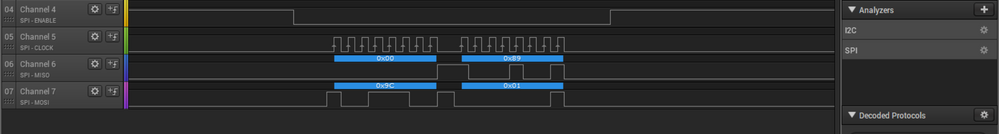- Top Results
- Bosch Sensortec Community
- Discuss
- MEMS sensors forum
- Re: BHI260AP Fuser2 Product Identifier
BHI260AP Fuser2 Product Identifier
- Subscribe to RSS Feed
- Mark Topic as New
- Mark Topic as Read
- Float this Topic for Current User
- Bookmark
- Subscribe
- Mute
- Printer Friendly Page
BHI260AP Fuser2 Product Identifier
- Mark as New
- Bookmark
- Subscribe
- Mute
- Subscribe to RSS Feed
- Permalink
- Report Inappropriate Content
06-09-2023 04:10 AM
Hi,
When attempting to read the Fuser2 Product Identifier from the BHI260AP using the 4 wire SPI interface I read a value of 0x80 instead of the expected 0x89.
The steps I am performing are as follows:
- Write 0x01 to 0x14 to reset the device
- Read Boot Status(0x25) = 0x10 to verify that Host Interface is ready
- Read Fuser2 Product Identifier (0x1C) = 0x80
What would cause the unexpected register value? I have attempted this on 2 different shuttle boards.
Please see attached logic analyser capture.
Thanks
-Chris
- Mark as New
- Bookmark
- Subscribe
- Mute
- Subscribe to RSS Feed
- Permalink
- Report Inappropriate Content
06-12-2023 07:54 AM
Hi chrislx,
We got 0x89 value by reading 0x1c register on BHI260AP shuttle board3.0.
Could we know where you got your sensor part?
And can you upload firmware successfully?
I uploaded SPI waveform with logic analyzer tool Saleae for your reference, BHI260AP initialization, read FIFO is functioning normally.
- Mark as New
- Bookmark
- Subscribe
- Mute
- Subscribe to RSS Feed
- Permalink
- Report Inappropriate Content
06-21-2023 07:17 AM
Hi BSTRobin,
Thanks for your reply
- The part is on a Shuttle Board 3.0 BHI260AP purchased from Digikey
- No I'm unable to upload the firmware - I attempted to ignore the product ID and load the BHI260AP_aux_BMM150 firmware image from the BHY2 library. When I attempt to boot it I read the kernel version as 0x344C & its unable to read the virtual senor list
- Thanks for providing the logic analyser output but I have not found any difference which should affect the host interface operation.
All registers which I am expecting a fixed value appear to be invalid
0x2B Chip ID = 0x60 (Expecting 0x70 or 0xF0)
0x1D Revision ID = 0x00 (Expecting 0x02 or 0x03)
0x1E Rom Version = 0x0018 (Expecting 0x142E )
The shuttle board has had one modifciation to remove R15 so HOSTBOOT is pulled up internally to enable the host interface.
I've attached the full logic analyser capture with analog channels enabled if that helps.
- Mark as New
- Bookmark
- Subscribe
- Mute
- Subscribe to RSS Feed
- Permalink
- Report Inappropriate Content
07-08-2023 05:09 PM
Hi chrislx,
If you also have application board 3.0, you could run BHI260AP official example code(https://github.com/boschsensortec/BHY2-Sensor-API/tree/master/examples/euler) in COINES environment and try to load fw.
Still looking for something?
- Top Results