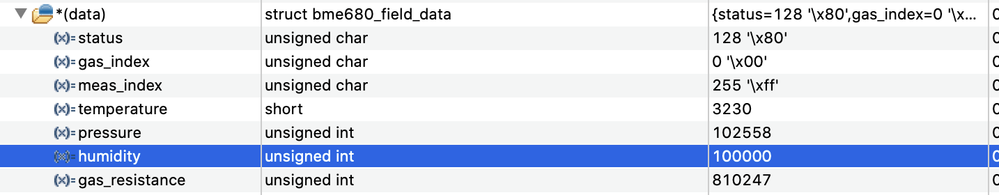- Top Results
- Bosch Sensortec Community
- Discuss
- MEMS sensors forum
- BME680 always results in BME680_W_NO_NEW_DATA
BME680 always results in BME680_W_NO_NEW_DATA
- Subscribe to RSS Feed
- Mark Topic as New
- Mark Topic as Read
- Float this Topic for Current User
- Bookmark
- Subscribe
- Mute
- Printer Friendly Page
- Mark as New
- Bookmark
- Subscribe
- Mute
- Subscribe to RSS Feed
- Permalink
- Report Inappropriate Content
10-21-2020 07:20 PM
Hi, I am integrating a BME680 with a TI CC1312 microcontroller. I can communicate fine with the sensor over I2C, from all appearances, but any time I am trying to take readings (even from the self-test from https://github.com/BoschSensortec/BME680_driver), I am getting no new data from the sensor. I have also tried a couple different units, getting the same results.
Here's some calibration info:
par_h1 unsigned short 717
par_h2 unsigned short 1022
par_h3 char 0 '\x00'
par_h4 char 45 '-'
par_h5 char 20 '\x14'
par_h6 unsigned char 120 'x'
par_h7 char -100 '\x9c'
par_gh1 char -47 '\xd1'
par_gh2 short -11597
par_gh3 char 18 '\x12'
par_t1 unsigned short 26045
par_t2 short 26419
par_t3 char 3 '\x03'
par_p1 unsigned short 36759
par_p2 short -10411
par_p3 char 88 'X'
par_p4 short 7301
par_p5 short -50
par_p6 char 30 '\x1e'
par_p7 char 51 '3'
par_p8 short -3768
par_p9 short -2137
par_p10 unsigned char 30 '\x1e'
t_fine int 0
res_heat_range unsigned char 1 '\x01'
res_heat_val char 47 '/'
range_sw_err char -1 '\xff' And this is what comes out from the sensor when trying to read data:
[0] unsigned char 0 '\x00'
[1] unsigned char 0 '\x00'
[2] unsigned char 128 '\x80'
[3] unsigned char 0 '\x00'
[4] unsigned char 0 '\x00'
[5] unsigned char 128 '\x80'
[6] unsigned char 0 '\x00'
[7] unsigned char 0 '\x00'
[8] unsigned char 128 '\x80'
[9] unsigned char 0 '\x00'
[10] unsigned char 128 '\x80'
[11] unsigned char 0 '\x00'
[12] unsigned char 0 '\x00'
[13] unsigned char 0 '\x00'
[14] unsigned char 4 '\x04'
Any help appreciated!
Solved! Go to Solution.
- Mark as New
- Bookmark
- Subscribe
- Mute
- Subscribe to RSS Feed
- Permalink
- Report Inappropriate Content
10-21-2020 10:10 PM - edited 10-21-2020 10:12 PM
I made a simpler test case which highlighted a stupid error on my part when writing to registers. That is fixed, but now I need to see why the self-test fails here:
if ((data[0].humidity < MIN_HUMIDITY) || (data[0].humidity > MAX_HUMIDITY))
self_test_failed++;
and for each entry here:
for (i = 0; i < n_meas; i++) /* Every gas measurement should be valid */
if (!(data[i].status & BME680_GASM_VALID_MSK))
self_test_failed++;
as well as:
if ((cent_res * 5) < 6)
self_test_failed++;
in
analyze_sensor_data()
Any pointers appreciated...
- Mark as New
- Bookmark
- Subscribe
- Mute
- Subscribe to RSS Feed
- Permalink
- Report Inappropriate Content
10-22-2020 12:10 AM
In the register map you showed here, the humidity config in register 0x72 is 0 means humidity measurement is skipped.
Please double check at your side after you fix I2C write issue.
In the code, it is not set as 0.
also the heat profile setting for gas measurement in provided register map is also wrong.
So, can you give me an update register map here for double confirm if all settings write to sensor is correct?
- Mark as New
- Bookmark
- Subscribe
- Mute
- Subscribe to RSS Feed
- Permalink
- Report Inappropriate Content
10-22-2020 01:34 AM
Hi Vincent,
so after this bit of code:
/* Set the temperature, pressure and humidity settings */
sensor.tph_sett.os_hum = BME680_OS_2X;
sensor.tph_sett.os_pres = BME680_OS_4X;
sensor.tph_sett.os_temp = BME680_OS_8X;
sensor.tph_sett.filter = BME680_FILTER_SIZE_3;
/* Set the remaining gas sensor settings and link the heating profile */
sensor.gas_sett.run_gas = BME680_ENABLE_GAS_MEAS;
/* Create a ramp heat waveform in 3 steps */
sensor.gas_sett.heatr_temp = 300; /* degree Celsius */
sensor.gas_sett.heatr_dur = 150; /* milliseconds */
/* Select the power mode */
/* Must be set before writing the sensor configuration */
sensor.power_mode = BME680_FORCED_MODE;
/* Set the required sensor settings needed */
set_required_settings = BME680_OST_SEL | BME680_OSP_SEL | BME680_OSH_SEL | BME680_FILTER_SEL
| BME680_GAS_SENSOR_SEL;
/* Set the desired sensor configuration */
bme680_set_sensor_settings(set_required_settings,&sensor);
Reading the registers should return corresponding values, right? I'll troubleshoot that once you confirm this is correct.
- Mark as New
- Bookmark
- Subscribe
- Mute
- Subscribe to RSS Feed
- Permalink
- Report Inappropriate Content
10-22-2020 01:54 AM
Yes, after bme680_set_sensor_settings, all coresponding settings should be write into registery correctly.
You can check there.
But in the Github code, there is also some other functions before set setting like bme680_get_profile_dur, why i didn't see it in your code screen shot? Did you delete them?
- Mark as New
- Bookmark
- Subscribe
- Mute
- Subscribe to RSS Feed
- Permalink
- Report Inappropriate Content
10-22-2020 01:59 AM
No, I omitted them for brevity, but it goes like:
sensor.intf = BME680_I2C_INTF;
sensor.read = (bme680_com_fptr_t)read;
sensor.write = (bme680_com_fptr_t)write;
sensor.delay_ms = (bme680_delay_fptr_t)user_delay_ms;
sensor.amb_temp = 22;
bme680_init(&sensor);
Still looking for something?
- Top Results